---
title: Link
description: Link is used to navigate the buyer to another page.
api_name: checkout-extensions
source_url:
html: >-
https://shopify.dev/docs/api/checkout-extensions/post-purchase/components/link
md: >-
https://shopify.dev/docs/api/checkout-extensions/post-purchase/components/link.md
---
# Link
Link is used to navigate the buyer to another page.
***
### Example
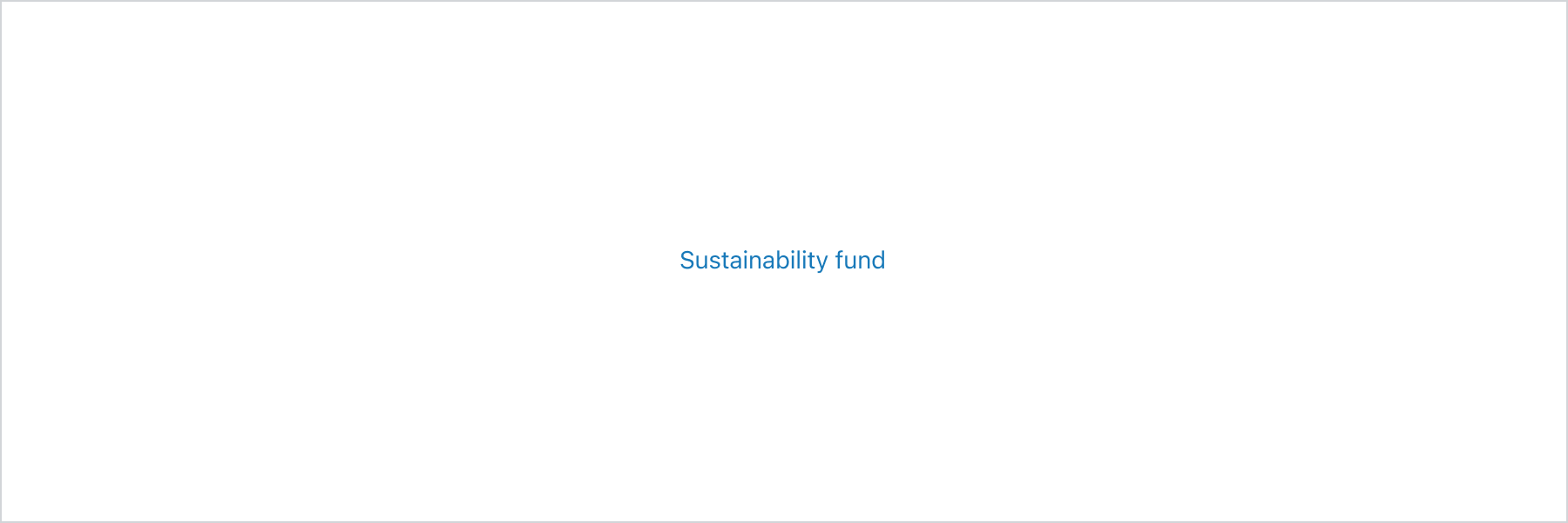
##### JS
```ts
import {extend, Link} from '@shopify/post-purchase-ui-extensions';
extend('Checkout::PostPurchase::Render', (root) => {
const link = root.createComponent(
Link,
{
to: 'https://shopify.com',
},
'Shopify',
);
root.appendChild(link);
});
```
##### React
```tsx
import {render, Link} from '@shopify/post-purchase-ui-extensions-react';
render('Checkout::PostPurchase::Render', () => );
function App() {
return Shopify;
}
```
***
## Props
optional = ?
| Name | Type | Description |
| - | - | - |
| to? | `string` | Destination to navigate to. You **must** provide either this property, `onPress`, or both. |
| external? | `boolean` | Open the link in a new window or tab |
| id? | `string` | Unique identifier. Typically used as a target for another component's controls to associate an accessible label with an action. |
| onPress? | `() => void` | Callback when pressed. If `to` is provided, it will execute the callback and then navigate to the location specified by `to`. |
***
## Best practices
* If the link isn't in a paragraph, consider using a plain button instead to get a larger hit area.
* Use links primarily for navigation and button primarily for actions.
* The HTML that renders for the Button and Link components carries meaning. Using these components intentionally and consistently results in a more inclusive experience for assistive technology users and a more cohesive visual experience for sighted users.
***
## Related components
* [Button](https://shopify.dev/docs/api/checkout-extensions/post-purchase/components/button): Buttons are used for actions, such as "Add", "Continue", or "Pay now", or "Save".
* [ButtonGroup](https://shopify.dev/docs/api/checkout-extensions/post-purchase/components/buttongroup): A button group controls the layout for two or more stacked buttons such as "Continue" and "Return to cart", and adds the necessary spacing between them.
***