---
title: ConsentCheckbox
description: >-
Use buyer consent checkboxes for collecting the buyer's approval for a given
policy.
api_version: 2024-07
api_name: checkout-ui-extensions
source_url:
html: >-
https://shopify.dev/docs/api/checkout-ui-extensions/2024-07/components/forms/consentcheckbox
md: >-
https://shopify.dev/docs/api/checkout-ui-extensions/2024-07/components/forms/consentcheckbox.md
---
# ConsentCheckbox
Use buyer consent checkboxes for collecting the buyer's approval for a given policy.
## ConsentCheckboxProps
* policy
"sms-marketing"
required
The policy for which buyer consent is being collected for.
`sms-marketing`: Represents the policy for SMS marketing consent.
* accessibilityLabel
string
A label used for buyers using assistive technologies. When set, any `children` supplied to this component will not be announced to screen reader users.
* checked
boolean
Whether the checkbox is active.
* disabled
boolean
Whether the checkbox can be changed.
* error
string
Indicate an error to the user. The field will be given a specific stylistic treatment to communicate problems that have to be resolved immediately.
* id
string
A unique identifier for the field. When no `id` is set, a globally unique value will be used instead.
* name
string
An identifier for the field that is unique within the nearest containing `Form` component.
* onChange
(value: boolean) => void
A callback that is run whenever the checkbox is changed. This callback is called with a boolean indicating whether the checkbox should now be active or inactive. This component is [controlled](https://reactjs.org/docs/forms.html#controlled-components), so you must store this value in state and reflect it back in the `checked` or `value` props.
* toggles
string
The component's identifier whose visibility will be toggled when this component is actioned.
Examples
## Preview
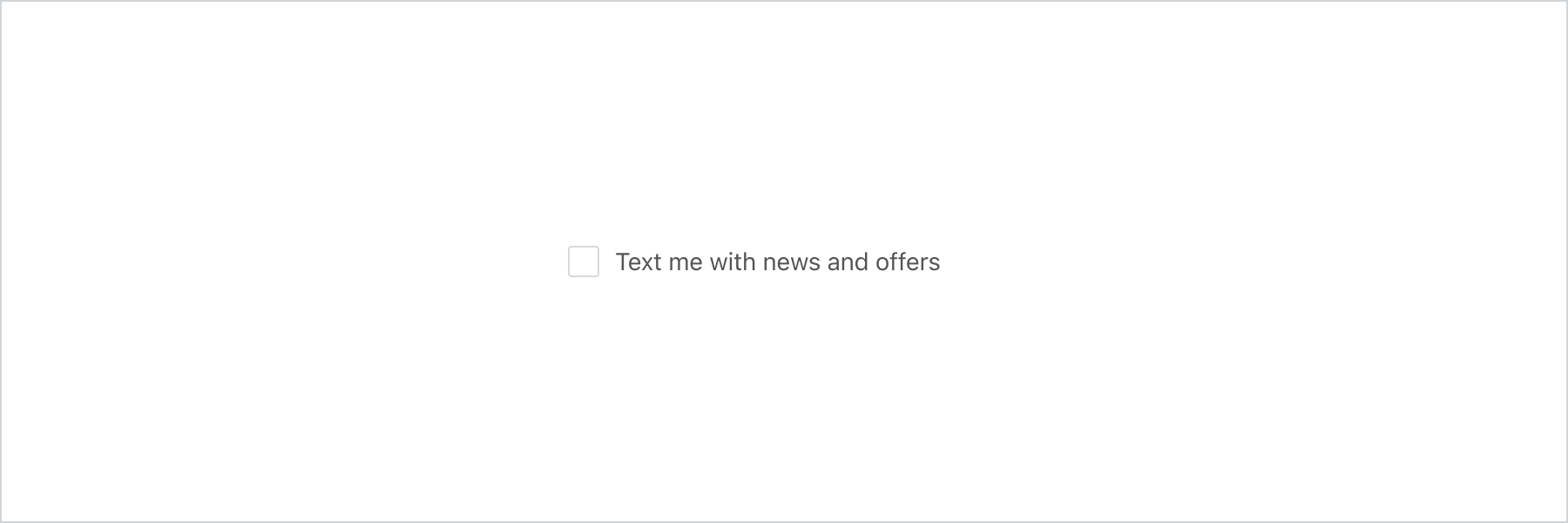
### Examples
* #### Basic ConsentCheckbox
##### React
```tsx
import React from 'react';
import {
reactExtension,
ConsentCheckbox,
} from '@shopify/ui-extensions-react/checkout';
export default reactExtension(
'purchase.checkout.block.render',
() => ,
);
function Extension() {
return (
Text me with news and offers
);
}
```
##### JS
```js
import {extension, ConsentCheckbox} from '@shopify/ui-extensions/checkout';
export default extension('purchase.checkout.block.render', (root) => {
const consentCheckbox = root.createComponent(
ConsentCheckbox,
{policy: 'sms-marketing'},
'Text me with news and promotions',
);
root.appendChild(consentCheckbox);
});
```
* #### ConsentCheckbox with ConsentPhoneField
##### React
```tsx
import React from 'react';
import {
reactExtension,
BlockStack,
ConsentCheckbox,
ConsentPhoneField,
InlineStack,
InlineSpacer,
} from '@shopify/ui-extensions-react/checkout';
export default reactExtension(
'purchase.checkout.block.render',
() => ,
);
function Extension() {
return (
Text me with news and offers
);
}
```
##### JS
```js
import {
extension,
BlockStack,
ConsentCheckbox,
ConsentPhoneField,
InlineStack,
InlineSpacer,
} from '@shopify/ui-extensions/checkout';
export default extension('purchase.checkout.block.render', (root) => {
const consentCheckbox = root.createComponent(
ConsentCheckbox,
{
policy: 'sms-marketing',
},
'Text me with news and offers',
);
const inlineSpacer = root.createComponent(InlineSpacer, {
spacing: 'extraTight',
});
const consentPhoneField = root.createComponent(ConsentPhoneField, {
label: 'Phone',
policy: 'sms-marketing',
});
const inlineStack = root.createComponent(
InlineStack,
{
inlineAlignment: 'start',
padding: ['none', 'none', 'none', 'tight'],
},
[inlineSpacer, consentPhoneField],
);
const layout = root.createComponent(BlockStack, undefined, [
consentCheckbox,
inlineStack,
]);
root.appendChild(layout);
});
```
## Related
[Component - ConsentCheckbox](consent-checkbox)