---
title: Modal
description: >-
Modals are a special type of overlay that shift focus towards a specific
action/set of information before the main flow can proceed. They must be
specified inside the `overlay` prop of an activator component (`Button`,
`Link` or `Pressable`).
The library automatically applies the [WAI-ARIA Dialog
pattern](https://www.w3.org/WAI/ARIA/apg/patterns/dialog-modal/) to both the
activator and the modal content.
api_version: 2024-10
api_name: checkout-ui-extensions
source_url:
html: >-
https://shopify.dev/docs/api/checkout-ui-extensions/2024-10/components/overlays/modal
md: >-
https://shopify.dev/docs/api/checkout-ui-extensions/2024-10/components/overlays/modal.md
---
# Modal
Modals are a special type of overlay that shift focus towards a specific action/set of information before the main flow can proceed. They must be specified inside the `overlay` prop of an activator component (`Button`, `Link` or `Pressable`).
The library automatically applies the [WAI-ARIA Dialog pattern](https://www.w3.org/WAI/ARIA/apg/patterns/dialog-modal/) to both the activator and the modal content.
## ModalProps
* accessibilityLabel
string
A label to describe the purpose of the modal that is announced by screen readers. If not set, it will use the value of `title`.
* id
string
A unique identifier for the Modal. When no `id` is set, a globally unique value will be used instead.
* onClose
() => void
Callback when the modal is closed. That is when either the close button, the backdrop, or the `escape` key are pressed.
* onOpen
() => void
Callback when the modal is opened. This is called at the beginning of the transition that opens the modal.
* padding
boolean
Adds a default spacing around both header (which holds the `title`) and content of the modal.
* primaryAction
RemoteFragment
The primary action to perform, provided as a `Button` component. The property allows only one button to be rendered.
* secondaryActions
RemoteFragment
The secondary action to perform, provided as a `Button` component. The property allows only one button to be rendered.
* size
'small' | 'auto' | 'large' | 'max'
Default: 'auto'
Adjust the size of the Modal.
`max`: expands the Modal to its maximum size, on both the horizontal and vertical axes.
* title
string
A title rendered at the top of the modal.
Examples
## Preview
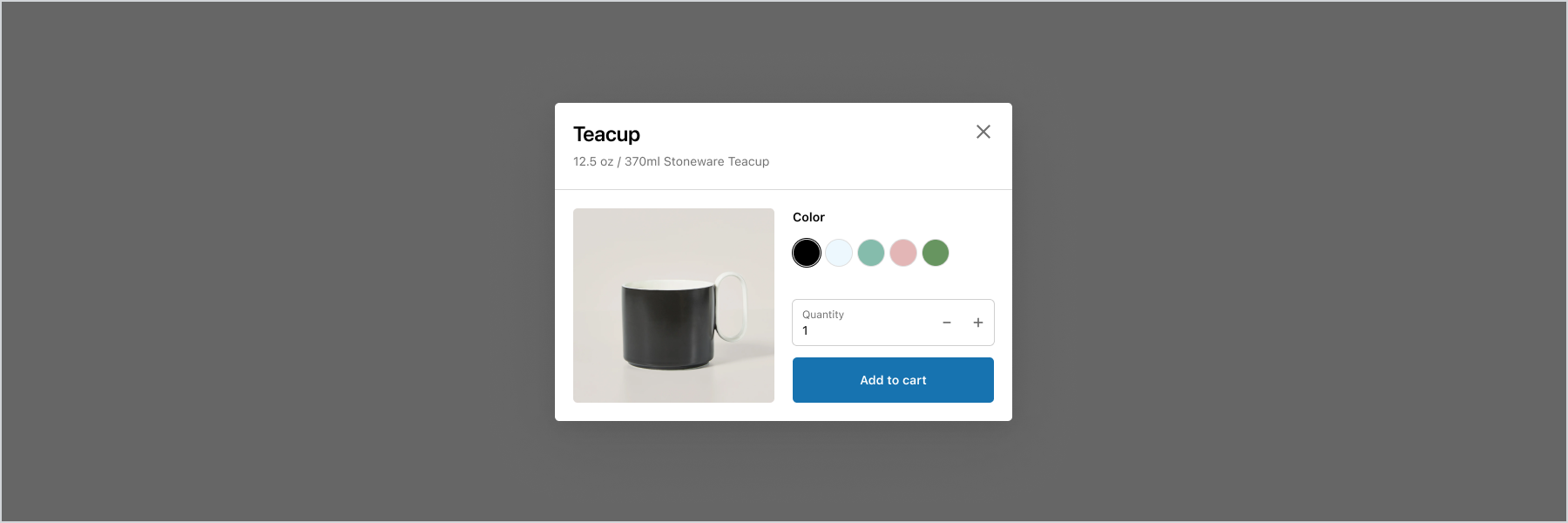
### Examples
* #### Basic Modal
##### React
```tsx
import {
reactExtension,
useApi,
Button,
Link,
Modal,
TextBlock,
} from '@shopify/ui-extensions-react/checkout';
export default reactExtension(
'purchase.checkout.block.render',
() => ,
);
function Extension() {
const {ui} = useApi();
return (
We have a 30-day return policy, which
means you have 30 days after receiving
your item to request a return.
To be eligible for a return, your item
must be in the same condition that you
received it, unworn or unused, with
tags, and in its original packaging.
You’ll also need the receipt or proof
of purchase.
}
>
Return policy
);
}
```
##### JS
```js
import {
extension,
Button,
Link,
Modal,
TextBlock,
} from '@shopify/ui-extensions/checkout';
export default extension('purchase.checkout.block.render', (root, {ui}) => {
const modalFragment = root.createFragment();
const modal = root.createComponent(
Modal,
{id: 'my-modal', title: 'Return policy', padding: true},
[
root.createComponent(
TextBlock,
undefined,
'We have a 30-day return policy, which means you have 30 days after receiving your item to request a return.',
),
root.createComponent(
TextBlock,
undefined,
'To be eligible for a return, your item must be in the same condition that you received it, unworn or unused, with tags, and in its original packaging. You’ll also need the receipt or proof of purchase.',
),
root.createComponent(
Button,
{
onPress() {
ui.overlay.close('my-modal');
},
},
'Close',
),
],
);
modalFragment.appendChild(modal);
const link = root.createComponent(
Link,
{overlay: modalFragment},
'Return policy',
);
root.appendChild(link);
});
```
## Best Practices
Use modals if:
* The information needed to be shown is not critical in completing the checkout process and information cannot be condensed into one sentence.
* The information the buyer is entering requires less than two rows of input fields.
* The information the buyer is entering is not reliant on information on the page (which is underneath the modal and not visible to them).
## Related
[API - Ui](ui)