---
title: Sheet
description: >-
The Sheet component displays essential information for customers at the bottom
of the screen, appearing above other elements. Use it sparingly to avoid
distracting customers during checkout. This component requires access to
[Customer Privacy
API](/docs/api/checkout-ui-extensions/2024-10/configuration#collect-buyer-consent)
to be rendered.
The library automatically applies the [WAI-ARIA Dialog
pattern](https://www.w3.org/WAI/ARIA/apg/patterns/dialog-modal/) to both the
activator and the sheet content.
api_version: 2024-10
api_name: checkout-ui-extensions
source_url:
html: >-
https://shopify.dev/docs/api/checkout-ui-extensions/2024-10/components/overlays/sheet
md: >-
https://shopify.dev/docs/api/checkout-ui-extensions/2024-10/components/overlays/sheet.md
---
# Sheet
Requires configuration of the [Customer Privacy](https://shopify.dev/docs/api/checkout-ui-extensions/2024-10/configuration#collect-buyer-consent) capability to be rendered.
The Sheet component displays essential information for customers at the bottom of the screen, appearing above other elements. Use it sparingly to avoid distracting customers during checkout. This component requires access to [Customer Privacy API](https://shopify.dev/docs/api/checkout-ui-extensions/2024-10/configuration#collect-buyer-consent) to be rendered.
The library automatically applies the [WAI-ARIA Dialog pattern](https://www.w3.org/WAI/ARIA/apg/patterns/dialog-modal/) to both the activator and the sheet content.
## SheetProps
* accessibilityLabel
string
A label to describe the purpose of the sheet that is announced by screen readers. If not set, it will use the value of `heading`.
* defaultOpen
boolean
Indicates whether the sheet should be open by default.
This property is necessary in some cases, but its usage is generally discouraged due to potential negative impacts on user experience.
Developers should:
* Only set this property to true when there are vitally important behaviors of the application that depend on the user interacting with the sheet.
* Make every effort to conditionally hide the sheet based on the state of checkout. An explicit example is custom privacy consent, where the sheet should only be displayed when consent is necessary and has not yet been explicitly given by the user.
This property is useful for when the Sheet needs to be rendered on the page load and not triggered by a user action. The property should only take effect when the `Sheet` is rendered for the first time.
* heading
string
A heading rendered at the top of the sheet.
* id
string
A unique identifier for the component.
* onHide
() => void
Callback fired when the sheet is closed.
* onShow
() => void
Callback fired when the sheet is opened.
* primaryAction
RemoteFragment
The primary action to perform, provided as a `Button` component. The property allows up to two buttons to be rendered.
* secondaryAction
RemoteFragment
The secondary action to perform, provided as a `Button` component. The property allows only one button to be rendered.
Examples
## Preview

### Examples
* #### Basic Sheet
##### React
```tsx
import {
reactExtension,
Link,
Sheet,
TextBlock,
} from '@shopify/ui-extensions-react/checkout';
// This component requires access to Customer Privacy API to be rendered.
export default reactExtension(
'purchase.checkout.block.render',
() => ,
);
function Extension() {
return (
Basic Sheet Content
}
>
Open sheet
);
}
```
##### JS
```js
import {
extension,
Link,
Sheet,
TextBlock,
} from '@shopify/ui-extensions/checkout';
// This component requires access to Customer Privacy API to be rendered.
export default extension('purchase.checkout.block.render', (root) => {
const sheetFragment = root.createFragment();
const sheet = root.createComponent(
Sheet,
{
id: 'basic-sheet',
heading: 'Basic Sheet',
accessibilityLabel: 'A sheet with text content',
},
[root.createComponent(TextBlock, undefined, 'Basic Sheet Content')],
);
sheetFragment.appendChild(sheet);
const link = root.createComponent(
Link,
{overlay: sheetFragment},
'Open sheet',
);
root.appendChild(link);
});
```
* #### Using Sheet to display consent preferences
##### Description
The Sheet component can be used to display privacy consent preferences in the Checkout interface. Sheet can be defaulted to open for this use case. This component requires access to \[Customer Privacy API]\(/docs/api/checkout-ui-extensions/2024-10/apis/customer-privacy) to be rendered.
##### React
```jsx
import {
reactExtension,
Button,
Link,
Sheet,
TextBlock,
useApi,
useCustomerPrivacy,
} from '@shopify/ui-extensions-react/checkout';
export default reactExtension(
'purchase.checkout.footer.render-after',
() => ,
);
function Extension() {
const {applyTrackingConsentChange, ui} =
useApi();
const {shouldShowBanner} = useCustomerPrivacy();
const sheetId = 'sheet-consent';
const handleConsentChange = async ({
analytics,
marketing,
preferences,
saleOfData,
}) => {
try {
const result =
await applyTrackingConsentChange({
type: 'changeVisitorConsent',
analytics,
marketing,
preferences,
saleOfData,
});
// Check if operation was successful
if (result.type === 'success') {
ui.overlay.close(sheetId);
} else {
// Handle failure case here
}
} catch (error) {
// Handle error case here
}
};
return (
}
secondaryAction={
}
>
This website uses cookies to ensure you
get the best experience on our website.
Privacy Policy
);
}
```
##### JavaScript
```js
import {
extension,
Sheet,
Button,
Link,
TextBlock,
} from '@shopify/ui-extensions/checkout';
export default extension(
'purchase.checkout.footer.render-after',
(
root,
{
applyTrackingConsentChange,
customerPrivacy,
ui,
},
) => {
customerPrivacy.subscribe(
({shouldShowBanner}) => {
const primaryFragment =
root.createFragment();
const secondaryFragment =
root.createFragment();
const handleConsentChange = async ({
analytics,
marketing,
preferences,
saleOfData,
}) => {
try {
const result =
await applyTrackingConsentChange({
type: 'changeVisitorConsent',
analytics,
marketing,
preferences,
saleOfData,
});
// Check if operation was successful
if (result) {
ui.overlay.close(sheetId);
} else {
// Handle failure case here
}
} catch (error) {
// Handle error case here
}
};
const declineButton =
root.createComponent(
Button,
{
kind: 'secondary',
onPress: () =>
handleConsentChange({
analytics: false,
marketing: false,
preferences: false,
saleOfData: false,
}),
},
'I decline',
);
const agreeButton = root.createComponent(
Button,
{
kind: 'secondary',
onPress: () =>
handleConsentChange({
analytics: true,
marketing: true,
preferences: true,
saleOfData: true,
}),
},
'I agree',
);
const settingsButton =
root.createComponent(
Button,
{
kind: 'secondary',
},
'Settings',
);
primaryFragment.appendChild(
declineButton,
);
primaryFragment.appendChild(agreeButton);
secondaryFragment.appendChild(
settingsButton,
);
const sheetId = 'sheet-consent';
const sheet = root.createComponent(
Sheet,
{
id: sheetId,
heading: 'We value your privacy',
accessibilityLabel:
'A sheet that collects privacy consent preferences',
defaultOpen: shouldShowBanner,
primaryAction: primaryFragment,
secondaryAction: secondaryFragment,
},
);
const textBlock = root.createComponent(
TextBlock,
null,
[
'We and our partners use cookies and other technologies to improve your experience, measure performance, and tailor marketing. Details in our ',
root.createComponent(
Link,
null,
'Privacy Policy',
),
],
);
sheet.appendChild(textBlock);
root.appendChild(sheet);
},
);
},
);
```
* #### Preferences button is in the description as a link
##### Description
In order to save space in the action slot, secondary actions can be placed in the content area.
##### React
```jsx
import {
reactExtension,
Button,
BlockStack,
Link,
Sheet,
TextBlock,
useCustomerPrivacy,
} from '@shopify/ui-extensions-react/checkout';
export default reactExtension(
'purchase.checkout.footer.render-after',
() => ,
);
function Extension() {
const {shouldShowBanner} = useCustomerPrivacy();
const sheetId = 'sheet-consent';
return (
}
>
This website uses cookies to ensure you
get the best experience on our website.
Privacy Policy ‧{' '}
Cookie Policy ‧{' '}
Preferences modal...,
>
Preferences
);
}
```
##### JavaScript
```js
import {
extension,
Sheet,
Button,
Link,
TextBlock,
BlockStack,
} from '@shopify/ui-extensions/checkout';
export default extension(
'purchase.checkout.footer.render-after',
(root, {customerPrivacy}) => {
const primaryFragment = root.createFragment();
const declineButton = root.createComponent(
Button,
{
kind: 'secondary',
onPress: () => {},
},
'I decline',
);
const agreeButton = root.createComponent(
Button,
{
kind: 'secondary',
onPress: () => {},
},
'I agree',
);
primaryFragment.appendChild(declineButton);
primaryFragment.appendChild(agreeButton);
const sheetId = 'sheet-consent';
const sheet = root.createComponent(Sheet, {
id: sheetId,
accessibilityLabel:
'A sheet that collects privacy consent preferences',
defaultOpen:
customerPrivacy.current.shouldShowBanner,
primaryAction: primaryFragment,
});
const textBlock = root.createComponent(
TextBlock,
null,
'This website uses cookies to ensure you get the best experience on our website.',
);
const linkBlock = root.createComponent(
TextBlock,
null,
[
root.createComponent(
Link,
null,
'Privacy Policy',
),
' ‧ ',
root.createComponent(
Link,
null,
'Cookie Policy',
),
' ‧ ',
root.createComponent(
Link,
{
// overlay: Preferences modal...,,
},
'Preferences',
),
],
);
const blockStack = root.createComponent(
BlockStack,
{spacing: 'none'},
[textBlock, linkBlock],
);
sheet.appendChild(blockStack);
root.appendChild(sheet);
},
);
```
* #### Icon button used for preferences
##### Description
An icon button can be used in the secondary actions area to allow for more space for the primary actions.
##### React
```jsx
import {
reactExtension,
Button,
Link,
Icon,
Sheet,
TextBlock,
useCustomerPrivacy,
} from '@shopify/ui-extensions-react/checkout';
export default reactExtension(
'purchase.checkout.footer.render-after',
() => ,
);
function Extension() {
const {shouldShowBanner} = useCustomerPrivacy();
return (
}
secondaryAction={
}
>
This website uses cookies to ensure you
get the best experience on our website.{' '}
Privacy Policy.
);
}
```
##### JavaScript
```js
import {
extension,
Sheet,
Button,
Link,
TextBlock,
Icon,
} from '@shopify/ui-extensions/checkout';
export default extension(
'purchase.checkout.footer.render-after',
(root, {customerPrivacy}) => {
const primaryFragment = root.createFragment();
const secondaryFragment =
root.createFragment();
const declineButton = root.createComponent(
Button,
{
kind: 'secondary',
onPress: () => {},
},
'I decline',
);
const agreeButton = root.createComponent(
Button,
{
kind: 'secondary',
onPress: () => {},
},
'I agree',
);
const preferencesButton =
root.createComponent(
Button,
{
kind: 'secondary',
},
root.createComponent(Icon, {
source: 'settings',
}),
);
primaryFragment.appendChild(declineButton);
primaryFragment.appendChild(agreeButton);
secondaryFragment.appendChild(
preferencesButton,
);
const sheet = root.createComponent(Sheet, {
accessibilityLabel:
'A sheet that collects privacy consent preferences',
defaultOpen:
customerPrivacy.current.shouldShowBanner,
primaryAction: primaryFragment,
secondaryAction: secondaryFragment,
});
const textBlock = root.createComponent(
TextBlock,
null,
[
'This website uses cookies to ensure you get the best experience on our website. ',
root.createComponent(
Link,
null,
'Privacy Policy',
),
],
);
sheet.appendChild(textBlock);
root.appendChild(sheet);
},
);
```
* #### Using layout component in the description
##### Description
The description can take in layout components to allow for different types of content to be structured in specific ways.
##### React
```jsx
import {
reactExtension,
Button,
Link,
Image,
InlineLayout,
Sheet,
TextBlock,
useCustomerPrivacy,
} from '@shopify/ui-extensions-react/checkout';
export default reactExtension(
'purchase.checkout.footer.render-after',
() => ,
);
function Extension() {
const {shouldShowBanner} = useCustomerPrivacy();
return (
}
secondaryAction={
}
>
This website uses cookies to ensure you
get the best experience on our website.{' '}
Learn more.
);
}
```
##### JavaScript
```js
import {
extension,
Sheet,
Button,
Link,
TextBlock,
Image,
InlineLayout,
} from '@shopify/ui-extensions/checkout';
export default extension(
'purchase.checkout.footer.render-after',
(root, {customerPrivacy}) => {
const primaryFragment = root.createFragment();
const secondaryFragment =
root.createFragment();
const declineButton = root.createComponent(
Button,
{
kind: 'secondary',
onPress: () => {},
},
'I decline',
);
const agreeButton = root.createComponent(
Button,
{
kind: 'secondary',
onPress: () => {},
},
'I agree',
);
const preferencesButton =
root.createComponent(
Button,
{
kind: 'plain',
},
'Preferences',
);
primaryFragment.appendChild(declineButton);
primaryFragment.appendChild(agreeButton);
secondaryFragment.appendChild(
preferencesButton,
);
const sheet = root.createComponent(Sheet, {
accessibilityLabel:
'A sheet that collects privacy consent preferences',
defaultOpen:
customerPrivacy.current.shouldShowBanner,
primaryAction: primaryFragment,
secondaryAction: secondaryFragment,
});
const textBlock = root.createComponent(
TextBlock,
null,
[
'This website uses cookies to ensure you get the best experience on our website.',
root.createComponent(
Link,
null,
'Learn more',
),
],
);
const inlineLayout = root.createComponent(
InlineLayout,
{
padding: 'none',
spacing: 'small100',
columns: [38, 'fill'],
},
[
root.createComponent(Image, {
source: 'https://yourawesomeimage.com',
}),
textBlock,
],
);
sheet.appendChild(inlineLayout);
root.appendChild(sheet);
},
);
```
## Shopify-controlled surfaces
To prevent disruptions during checkout, we maintain strict design control over key areas of the Sheet component. These Shopify-controlled elements include:
### Locations of elements
The Sheet elements (header, content, action buttons, and dismiss button) are strategically positioned and sized to present vital information upfront.
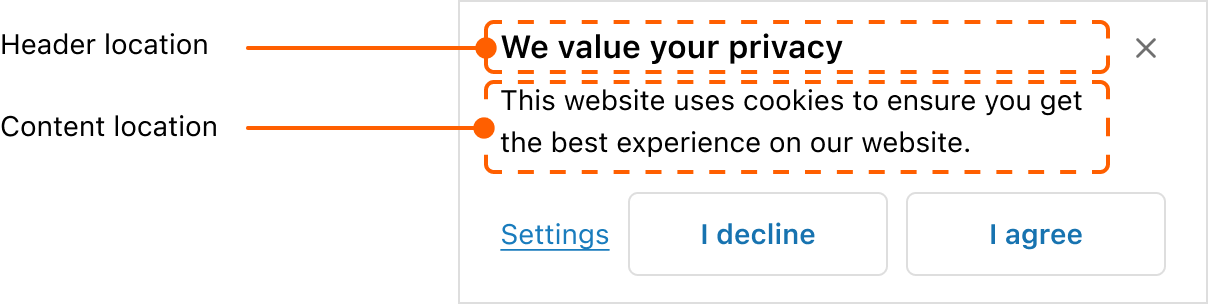 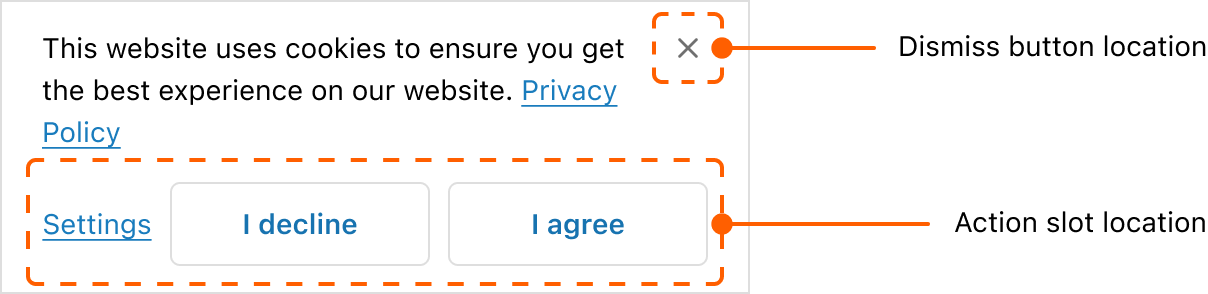
### Padding and spacing
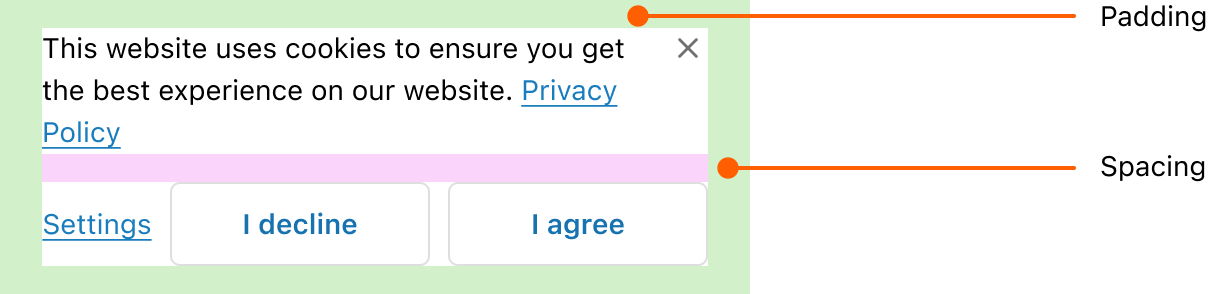
### Maximum height
To balance customer attention and task completion, a maximum height is set for the Sheet component.
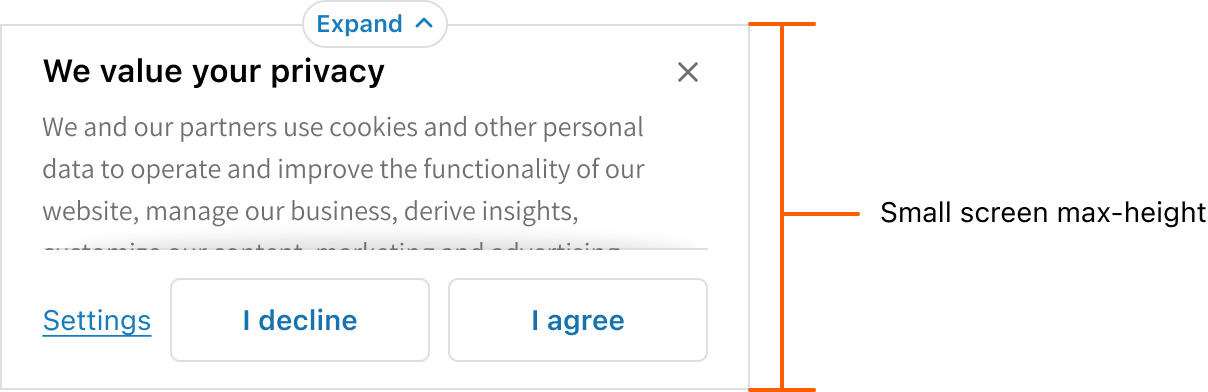 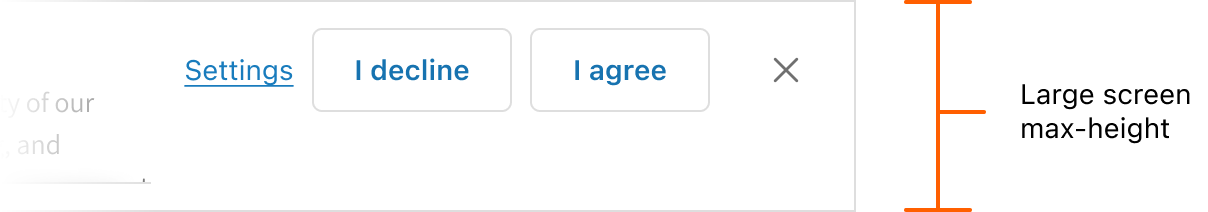
When content pushes the sheet to exceed this limit, the following UI behaviors are triggered:
### Heading and content are scrollable
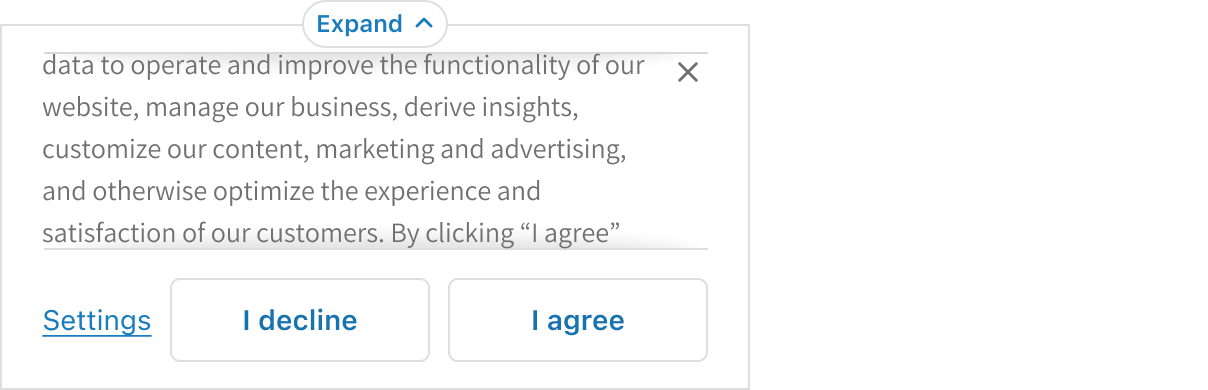
### Expand pill appears to allow customers to view the entire content
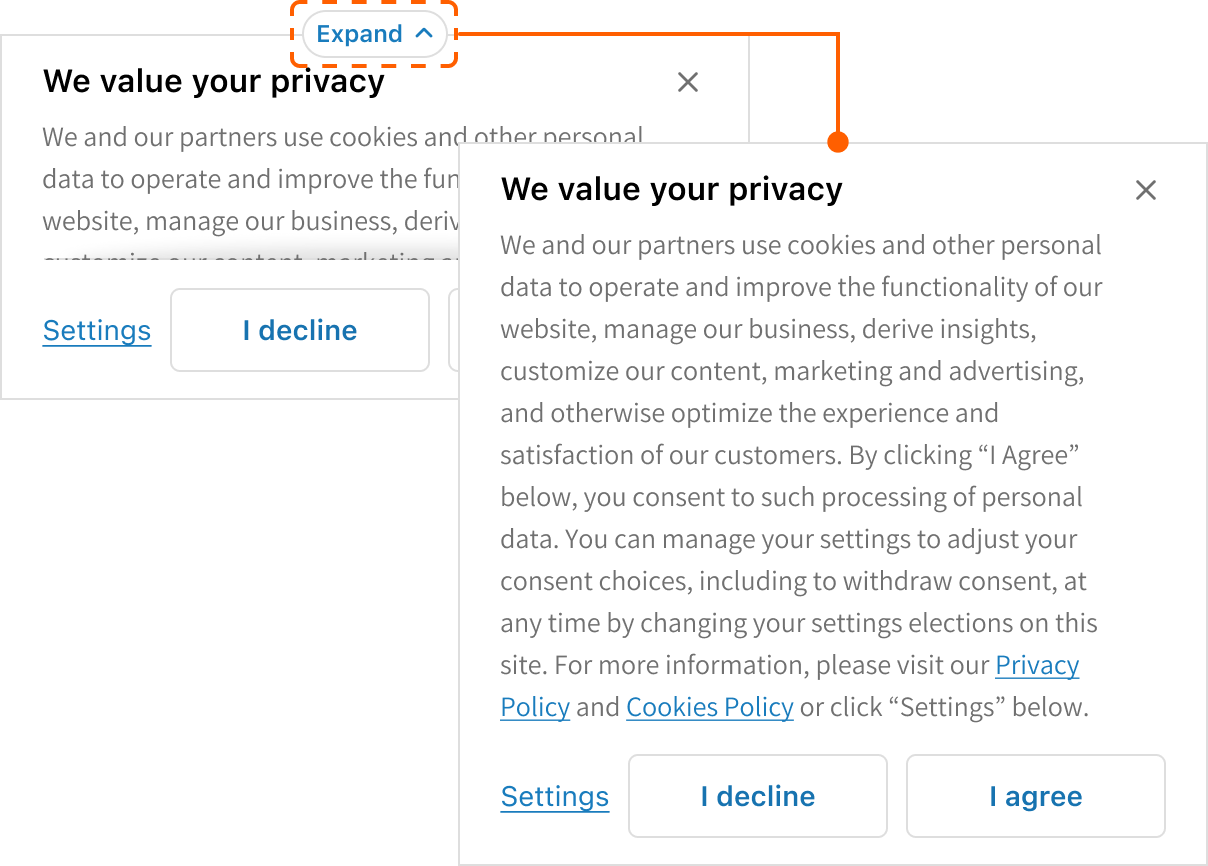
### Actions slot and dismiss button remain fixed
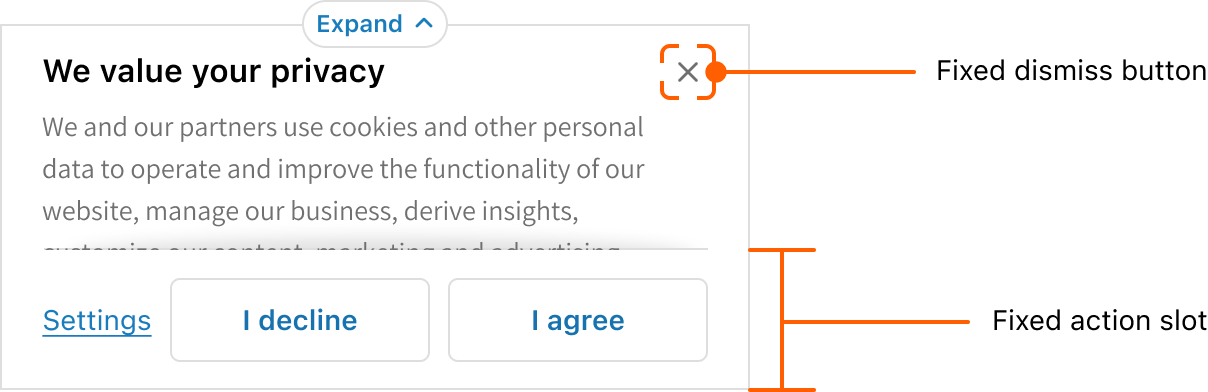
## Privacy consent requirements
### Content
For the best customer experience, ensure content is brief and to the point.
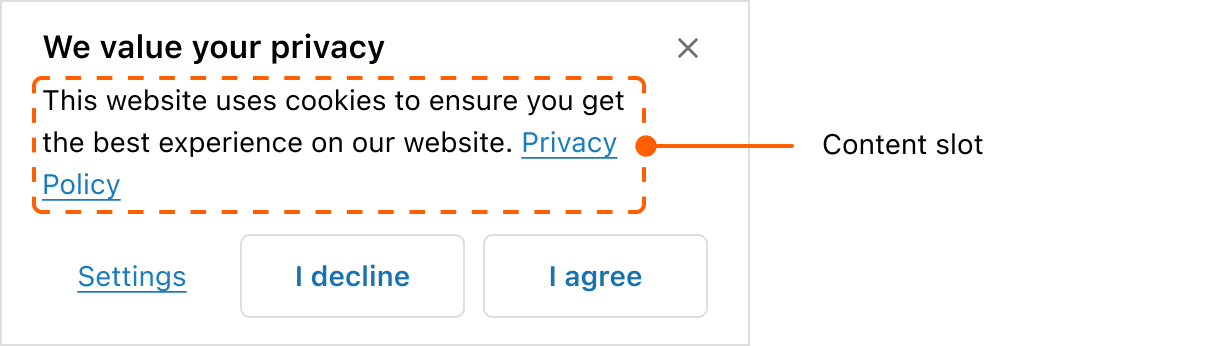
Various strategies can be employed to avoid content scrolling.
#### Use short content
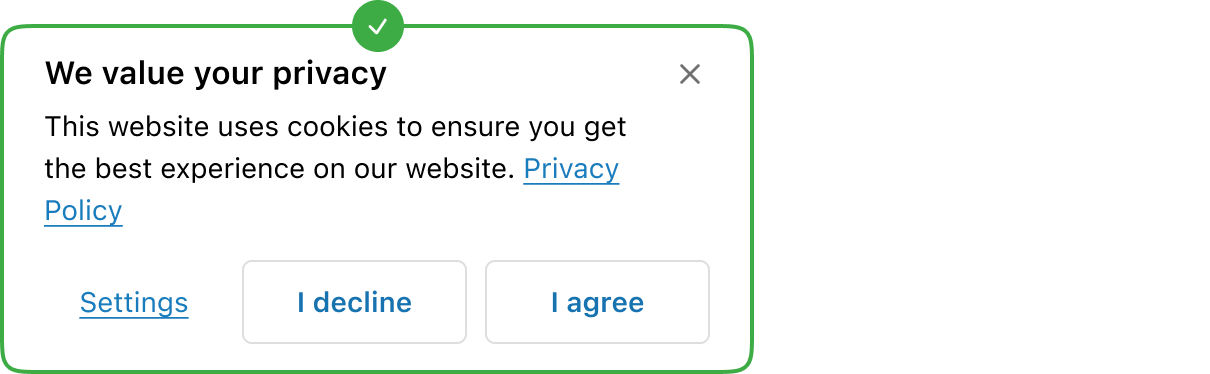
#### Use small text size
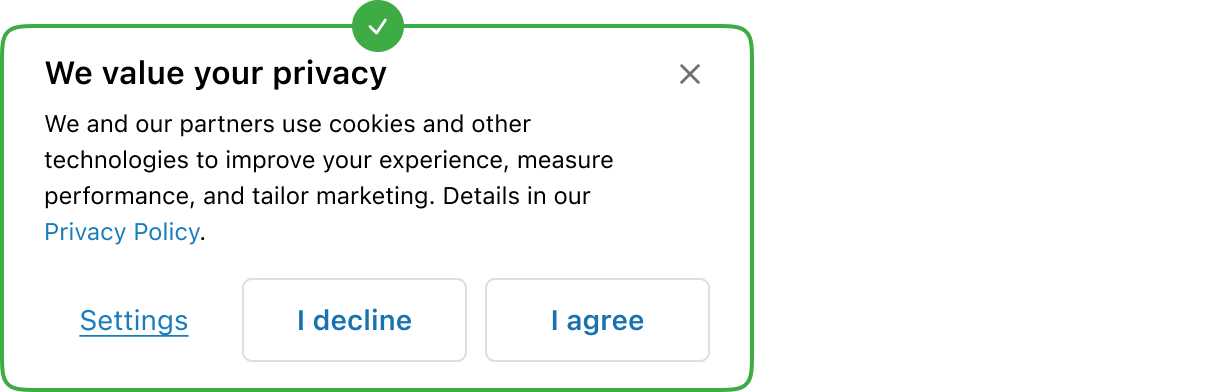
#### Remove the header
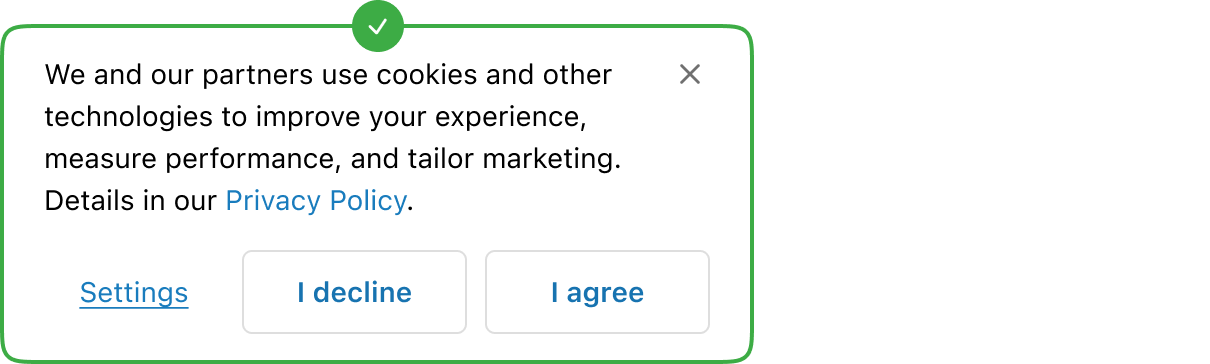
### Actions slot
The actions slots allows customers to make decisions and is split into primary and secondary sections.
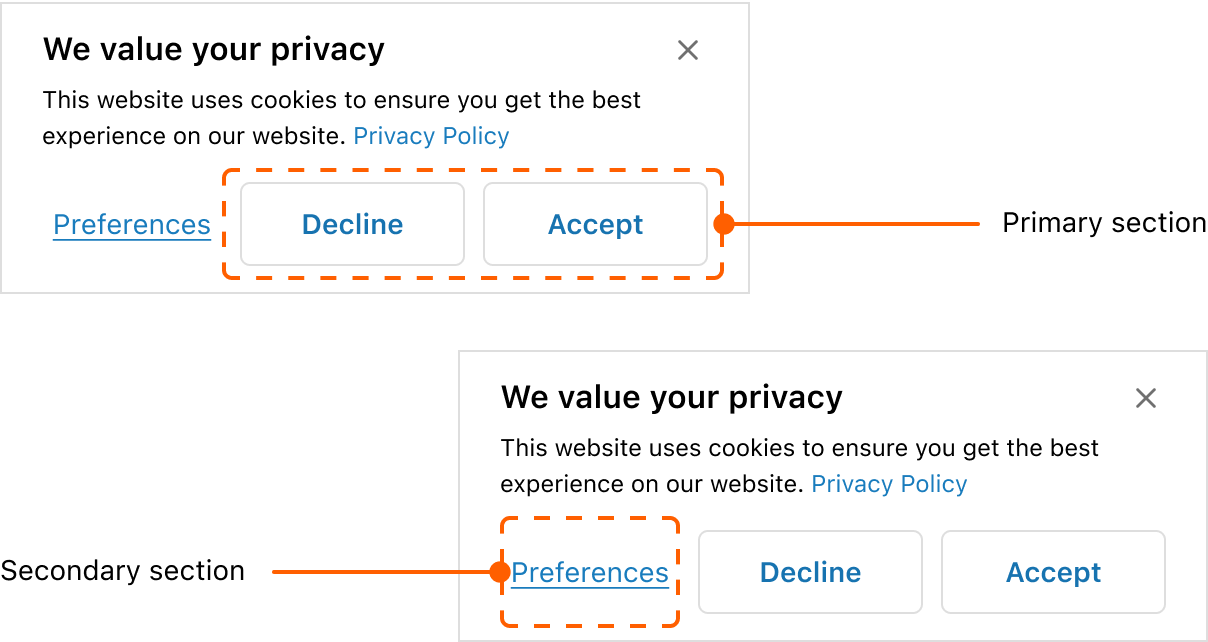
### Primary section
Contains primary actions for customer decisions on the sheet’s prompt. Up to two buttons are allowed. Keep the button’s content brief so that it doesn’t wrap to more than one line.
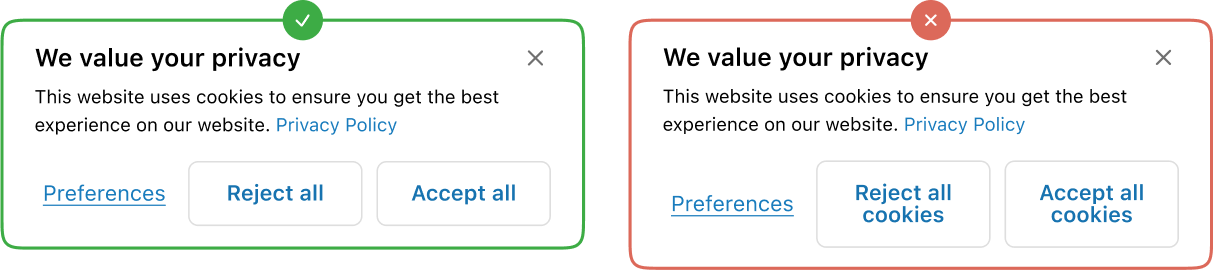
### Secondary section
Contains action that is unrelated to the sheet’s prompt. Only one button is allowed. A modal can be activated when engaging with the secondary action. Keep the button’s content brief so that it doesn’t wrap to more than one line.
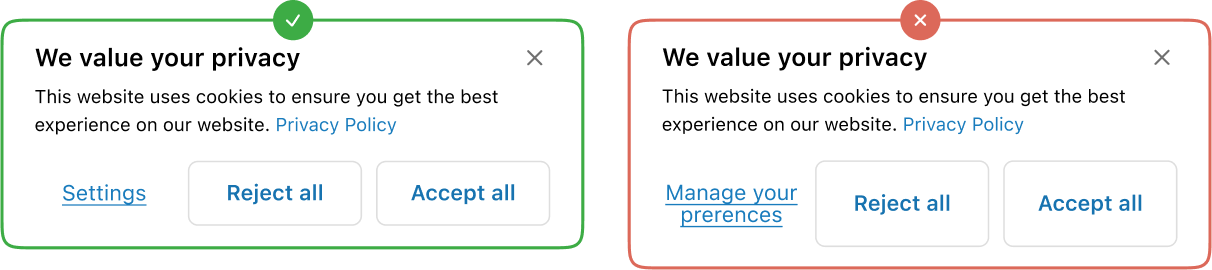
### Consent, denial of consent, and sheet dismissal
#### Consent
When a customer expresses consent by pressing the acceptance button, cookies will load and the sheet should not re-appear on refresh.
#### Denial of consent
When a customer expresses denial of consent by pressing the rejection button, cookies will not load and the sheet will not re-appear on refresh.
#### Sheet dismissal
When a customer neither grants nor denies consent by pressing the dismiss button, cookies will not load and the sheet will re-appear on refresh.
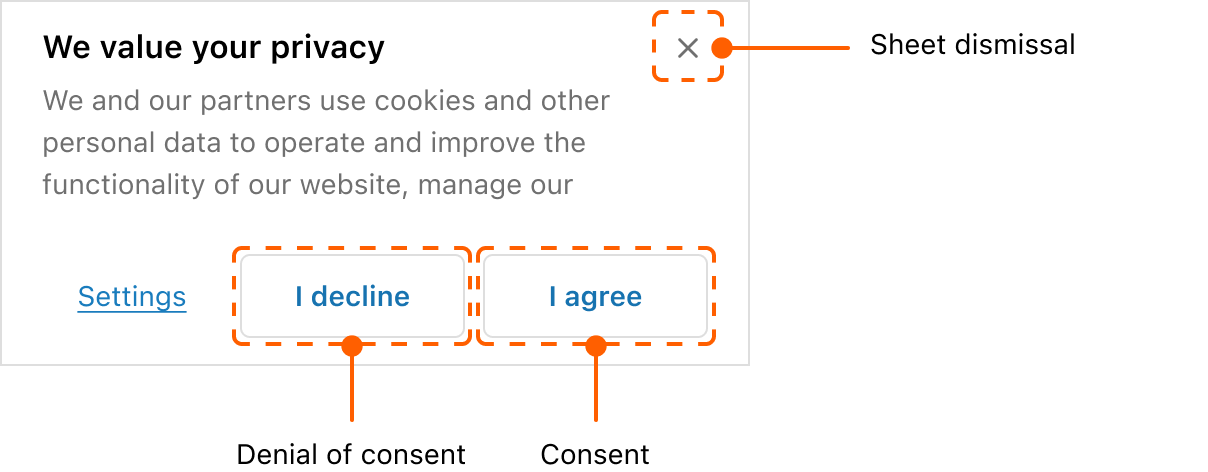
## Related
[API - Ui](ui)