Banner
Highlights important information or required actions prominently within the interface. Use to communicate statuses, provide feedback, or draw attention to critical updates.
Anchor to propertiesProperties
- Anchor to collapsiblecollapsiblebooleanDefault: false
Makes the content collapsible. A collapsible banner will conceal child elements initially, but allow the user to expand the banner to see them.
- Anchor to dismissibledismissiblebooleanDefault: false
Determines whether the close button of the banner is present.
When the close button is pressed, the
dismissevent will fire, thenhiddenwill be true, any animation will complete, and theafterhideevent will fire.- Anchor to headingheadingstringDefault: ''
The title of the banner.
- booleanDefault: false
Determines whether the banner is hidden.
If this property is being set on each framework render (as in 'controlled' usage), and the banner is
dismissible, ensure you update app state for this property when thedismissevent fires.If the banner is not
dismissible, it can still be hidden by setting this property.- string
A unique identifier for the element.
- Anchor to tonetone'success' | 'info' | 'auto' | 'warning' | 'critical'Default: 'auto'
Sets the tone of the Banner, based on the intention of the information being conveyed.
The banner is a live region and the type of status will be dictated by the Tone selected.
criticalcreates an assertive live region that is announced by screen readers immediately.neutral,info,success,warningandcautioncreates an informative live region that is announced by screen readers after the current message.
Anchor to eventsEvents
Learn more about registering events.
- Anchor to afterhideafterhideCallbackEventListener<typeof tagName>
Event handler when the banner has fully hidden.
The
hiddenproperty will betruewhen this event fires.- Anchor to dismissdismissCallbackEventListener<typeof tagName>
Event handler when the banner is dismissed by the user.
This does not fire when setting
hiddenmanually.The
hiddenproperty will befalsewhen this event fires.
CallbackEventListener
(EventListener & {
(event: CallbackEvent<TTagName, Event> & TData): void;
}) | nullCallbackEvent
TEvent & {
currentTarget: HTMLElementTagNameMap[TTagName];
}Code
Examples
Code
Default
<s-banner heading="Free shipping on all orders." tone="info"></s-banner>
Preview
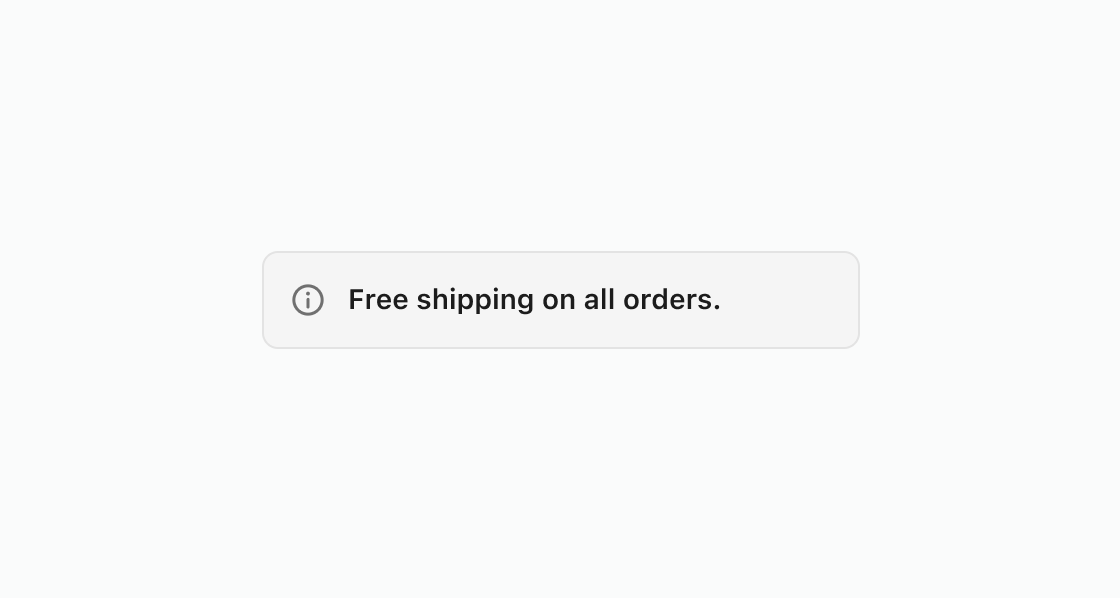
Anchor to best-practicesBest Practices
Use banners thoughtfully and sparingly, and only for the most important information. Too many banners distract customers from completing checkout.
Banners are typically displayed at the top of a page or a section, if they relate to specific content. Place banners below the relevant page or section header.
Include a Button component with next steps when possible.
Make banners dismissible, unless they contain critical information or an important step that customers need to take.
Use the
infobanner to update customers about a change or to give them advice.Use the
warningbanner to display information that needs attention or that customers need to take action on. Warning banners can be stressful for customers, so be cautious about using them.Use the
criticalbanner to communicate problems that customers need to resolve immediately to complete checkout.