---
title: POS UI extensions
description: |
Build extensions that integrate into Shopify's Point of Sale interface.
api_version: 2026-01
api_name: pos-ui-extensions
source_url:
html: 'https://shopify.dev/docs/api/pos-ui-extensions/latest'
md: 'https://shopify.dev/docs/api/pos-ui-extensions/latest.md'
---
# POS UI extensions
Build extensions that integrate into [Shopify's Point of Sale](https://shopify.dev/docs/apps/build/pos) interface. For example, you can add a clickable tile to the POS home screen that launches your app's features, insert custom content sections into checkout and sales processes, or show additional product details.
Extensions run in the context of key merchant workflows, so always prioritize performance.
## Getting started
POS UI extensions require a TOML configuration file and TSX (or JSX) files containing your Preact-based extension code.
Use [Shopify CLI](https://shopify.dev/docs/api/shopify-cli) to scaffold your extension with the essential configuration and files. You can alter the default configuration later to customize the way your POS UI extension operates.
## Generate scaffold
```terminal
cd my-app
shopify app generate extension
```
If your app uses ESLint, update your configuration to include the global `shopify` object to prevent linting errors.
[Tutorial - Getting started with POS UI extensions](https://shopify.dev/docs/apps/build/pos/getting-started)
## ESLint configuration
```javascript
module.exports = {
globals: {
shopify: 'readonly',
},
};
```
***
## Building your extension
POS UI extensions are made up of three interconnected parts: **targets** that determine where your extension appears in the POS interface, **target APIs** that provide access to data and functionality based on your chosen target, and **Polaris web components** that define which interface elements you can use.
### Targets: Choose where your extension appears
Targets define where your extensions appear within Shopify's POS interface and what capabilities they have. There are three types of targets:
| Target type | Description |
| - | - |
| Tile | Appear on the smart grid (homepage) of the POS system. Use to show status, quickly access common actions, and initiate workflows. |
| Action | Trigger workflows and display modals. This target has two varieties, commonly used together: - **Menu item:** Add buttons to action menus on native POS screens. Use to provide entry points that launch modals.
- **Modal:** Display full-screen interfaces for complete workflows, forms, or multi-step processes. Modals are launched from tiles or menu items. |
| Block | Appear as inline content within native POS screens. Use to render content such as metrics, instructions, or printed content on receipts. |
[Reference - Explore all targets](https://shopify.dev/docs/api/pos-ui-extensions/2026-01/targets)
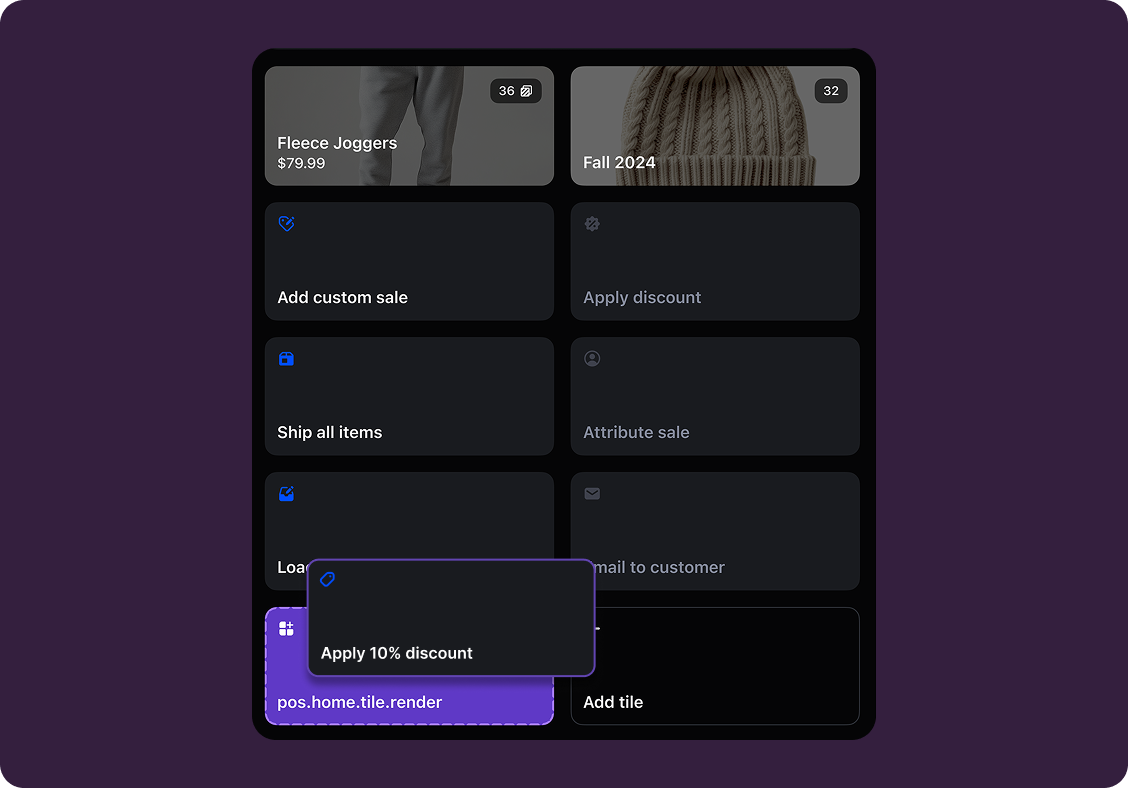
### Target APIs: Define what your extension does
Your extension might show customer loyalty points during checkout, add a custom "Print warranty card" action after completing a purchase, or capture additional product details when staff view inventory.
Use Target APIs to access the data and functionality you need for each scenario—Customer API for loyalty points, Session API for transaction details, or Storage API for capturing custom information.
[Reference - Explore all target APIs](https://shopify.dev/docs/api/pos-ui-extensions/2026-01/target-apis)
## Storage API: Getting a single value
```typescript
import {render} from 'preact';
export default async () => {
render(, document.body);
};
export function TileComponent() {
return (
{
const storedData = await shopify.storage.get('key');
shopify.toast.show(String(storedData ?? ''));
}}
enabled
/>
);
}
```
### Polaris web components: Design your interface
Polaris web components are the UI building blocks that you use to display data and trigger API functions. These components are native UI elements that follow [Shopify's design system](https://shopify.dev/docs/apps/design) and are built with [remote-dom](https://github.com/Shopify/remote-dom), Shopify's library for building cross-platform user interfaces.
Use Polaris web components to build interfaces that automatically adapt across iOS and Android devices running Shopify POS.
[Reference - Explore all Polaris web components](https://shopify.dev/docs/api/pos-ui-extensions/2026-01/polaris-web-components)
## Tile component: Render a tile on the smart grid
```typescript
import {render} from 'preact';
export default async () => {
render(, document.body);
};
export function TileComponent() {
return (
{
shopify.action.presentModal();
}}
enabled
/>
);
}
```
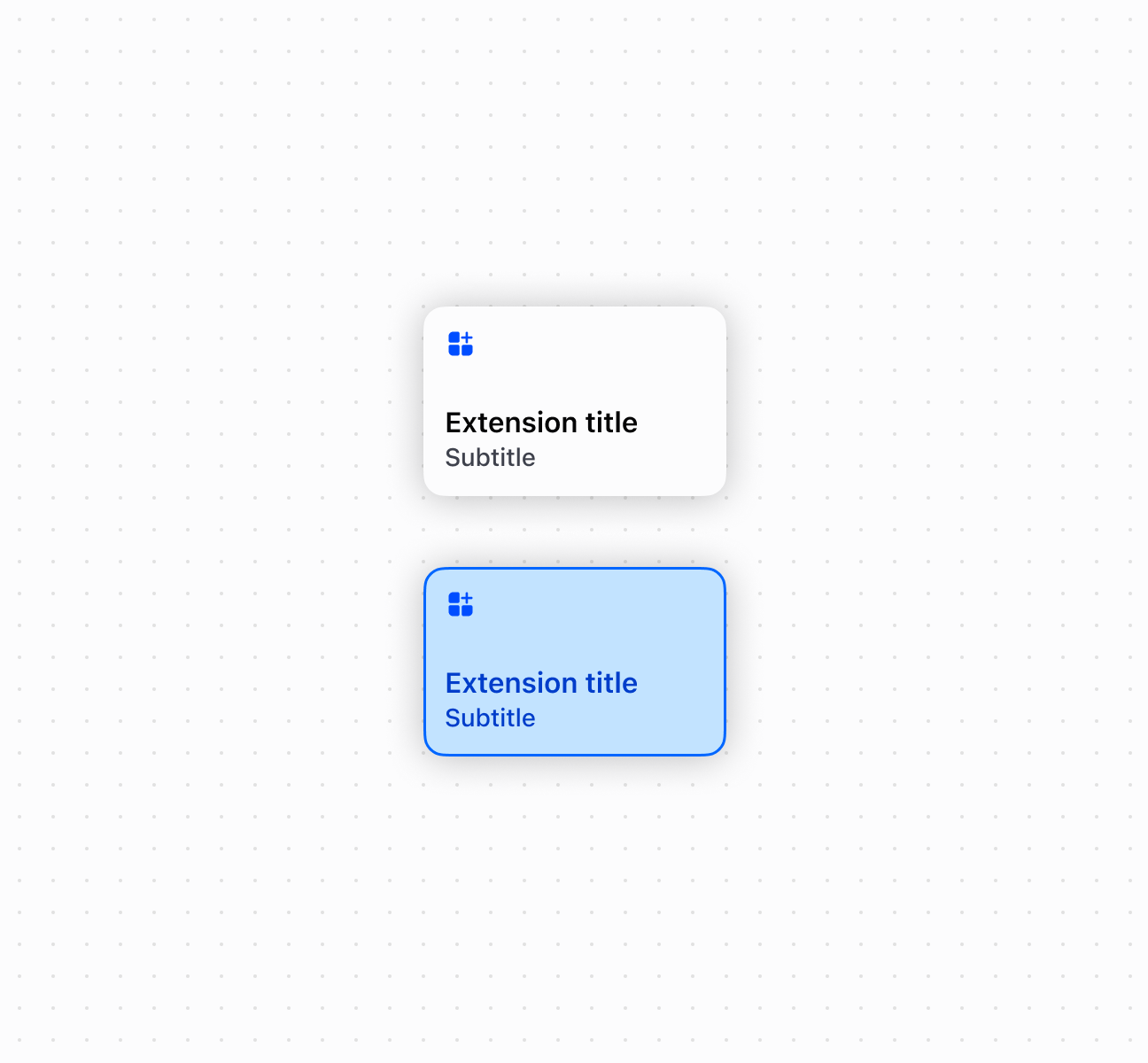
***
## Configuration
POS UI extensions rely on a `shopify.extension.toml` file that contains the extension's configuration. This includes the extension name, type, API version, and targeting definitions.
The `name` value is what displays in the POS interface to merchants, so consider this value carefully. We recommend that the `api_version` reflects the latest supported API version.
### Properties
POS UI extensions use the following configuration properties:
##### `api_version` required
The version of the API that's being used for the extension. If provided in the `[[extensions]]` array, then the specified API version is used instead of the root level `api_version`.
##### `[[extensions]]` required
The name of the array that contains all extensions listed in the TOML file. Contains the following properties:
* `type`: required The extension type. For more information, refer to [Extension types](https://shopify.dev/docs/apps/build/app-extensions/configure-app-extensions#extension-types).
* `name`: required The merchant-facing name of the extension. After you [generate an extension](https://shopify.dev/docs/api/shopify-cli/app/app-generate-extension), you're prompted to provide a name for your extension. The `name` property is translatable if it starts with a `t:` and uses a key defined in your translation data. For example, you might have a `t:name` key that matches a translation key called `name`. [Learn more about localization](https://shopify.dev/docs/apps/build/checkout/localized-checkout-ui-extensions#how-it-works).
* `handle`: required The unique internal identifier for the extension. After you create a draft version of the extension, or deploy an extension, you can't change the `handle` value. If not specified, the `handle` value is automatically populated using a transformed `name` value that removes any unsupported characters. For example, if you enter `google maps` as the extension name, then Shopify populates the `handle` value as `google-maps`.
* `description`: required The merchant-facing description of the extension. The `description` property is translatable if it starts with a `t:` and uses a key defined in your translation data. For example, `t:description` and you have a matching translation key called `description`. [Learn more about localization](https://shopify.dev/docs/apps/build/checkout/localized-checkout-ui-extensions#how-it-works).
##### `[[extensions.targeting]]` required
The name of the array that contains a target and its associated module. Contains the following properties:
* `target`: required
An identifier that specifies where you're injecting your extension into the POS interface.
* `module`: required
The path to the JavaScript or TypeScript file that contains your extension code. This file exports the extension function that renders your UI or handles events.
## shopify.extension.toml
```toml
api_version = "2026-01"
[[extensions]]
type = "ui_extension"
name = "My POS UI extension"
handle = "my-pos-ui-extension"
description = "My POS UI extension description"
[[extensions.targeting]]
target = "pos.home.tile.render"
module = "./src/Tile.tsx"
[[extensions.targeting]]
target = "pos.home.modal.render"
module = "./src/Modal.tsx"
```
***
## App authentication
Use authenticated requests when your extension needs to fetch data or trigger actions on your own backend service. For example, you might need to display a customer's loyalty status, process a custom discount calculation, or log POS transactions to an external analytics system.
Extensions automatically include authorization headers when making requests to your app's domain. Relative URLs resolve against your `app_url`.
**Note:**
App authentication is available as of POS version 10.6.0 for extensions targeting 2025-07 or later.
ID tokens are only returned for authenticated users with proper app permissions. Without correct permissions, the token will be `null`. POS Staff members aren't authenticated users. [Learn more about configuring app permissions](https://help.shopify.com/manual/your-account/users/roles/permissions/store-permissions#apps-and-channels-permissions).
## Make requests to your app's backend
```typescript
import {render} from 'preact';
import {useState, useEffect} from 'preact/hooks';
export default async () => {
render(, document.body);
};
export function CustomerDetailsBlock() {
const [loyaltyInfo, setLoyaltyInfo] = useState('');
useEffect(() => {
getLoyaltyInfo();
}, [shopify.customer.id]);
async function getLoyaltyInfo() {
console.log('fetching', `${URL}/api/loyalty/${shopify.customer.id}`)
const res = await fetch(`${URL}/api/loyalty/${shopify.customer.id}`);
const json = await res.json();
setLoyaltyInfo(json.loyaltySummary);
}
return (
{loyaltyInfo}
);
}
```
***
## Direct API access
Use direct API access when your extension needs to query or modify Shopify data in real-time. For example, you might want to update product metafields based on POS interactions, fetch detailed customer order history, or modify inventory levels during special promotions.
Make [GraphQL Admin API](https://shopify.dev/docs/api/admin-graphql) requests directly from your extension with automatic authentication. These requests are fast because Shopify handles them directly without requiring a round trip to your backend.
**Note:**
Direct API access is available as of POS version 10.6.0 for extensions targeting 2025-07 or later.
You must declare all required [access scopes](https://shopify.dev/docs/api/usage/access-scopes) in your app's TOML file. For local development, access scopes are only registered or updated when the app is deployed and installed on your test store.
## Query Shopify data directly
```typescript
import {render} from 'preact';
import {useState, useEffect} from 'preact/hooks';
// This mutation requires the `write_products` access scope.
// /docs/api/admin-graphql/latest/mutations/metafieldsset
async function mutateMetafield(productId) {
const requestBody = {
query: `#graphql
mutation MetafieldsSet($metafields: [MetafieldsSetInput!]!) {
metafieldsSet(metafields: $metafields) {
metafields {
key
namespace
value
createdAt
updatedAt
}
}
}
`,
variables: {
metafields: [
{
key: 'direct_api',
namespace: 'custom',
ownerId: `gid://shopify/Product/${productId}`,
value: 'Example Value',
type: 'single_line_text_field',
},
],
},
};
await fetch('shopify:admin/api/graphql.json', {
method: 'POST',
body: JSON.stringify(requestBody),
});
}
// This query requires the `read_products` access scope.
// /docs/api/admin-graphql/latest/queries/product
async function queryProductMetafields(productId) {
const requestBody = {
query: `#graphql
query GetProduct($id: ID!) {
product(id: $id) {
id
metafields(first: 10) {
edges {
node {
id
namespace
key
value
}
}
}
}
}
`,
variables: {id: `gid://shopify/Product/${productId}`},
};
const res = await fetch('shopify:admin/api/graphql.json', {
method: 'POST',
body: JSON.stringify(requestBody),
});
return res.json();
}
export default async () => {
render(, document.body);
};
export function ProductDetailsBlock() {
const [productInfo, setProductInfo] = useState('');
useEffect(() => {
async function getProductInfo() {
const result = await queryProductMetafields(shopify.product.id);
setProductInfo(JSON.stringify(result, null, 2));
}
getProductInfo();
}, [shopify.product.id]);
return (
Metafields: {productInfo}
Set Metafields: {productInfo}
mutateMetafield(shopify.product.id)}>Set Metafields
);
}
```
***
## Testing and deployment
After you've built your extension, test it thoroughly and deploy it to production.
Testing POS UI extensions requires a [development store](https://shopify.dev/docs/api/development-stores) and the [Shopify POS app](https://www.shopify.com/pos/pos-app) on any mobile or tablet device—no dedicated POS hardware needed. Download the POS app from the [App Store](https://apps.apple.com/us/app/shopify-point-of-sale-pos/id686830644) or [Google Play](https://play.google.com/store/apps/details?id=com.shopify.pos\&hl=en_US), log in to your development store, and start testing.
Extensions run in preview mode during development, allowing you to test functionality and iterate quickly without affecting live merchant operations.
Use [Shopify CLI](https://shopify.dev/docs/api/shopify-cli) to deploy your app and its extensions to production.
[Tutorial - Debugging POS UI extensions](https://shopify.dev/docs/apps/build/pos/debugging)
[Tutorial - Troubleshooting POS UI extensions](https://shopify.dev/docs/apps/build/pos/troubleshooting)
## Deploy your extension
```terminal
cd my-app
npm run deploy
```
***
## Tutorials and resources
Deepen your understanding of POS UI extensions with these tutorials and community resources.
### Tutorials
[Tutorial - Getting started with POS UI extensions](https://shopify.dev/docs/apps/build/pos/getting-started)
[Tutorial - Build a discount extension](https://shopify.dev/docs/apps/build/pos/tutorials/build-discount-extension)
[Tutorial - Build a print extension](https://shopify.dev/docs/apps/build/pos/tutorials/build-print-extension)
[Tutorial - Build a subscription UI extension](https://shopify.dev/docs/apps/build/pos/tutorials/build-subscription-extension)
[Tutorial - Communicate with a server](https://shopify.dev/docs/apps/build/pos/communicate-with-server)
### Community resources
[Reference - Developer changelog for POS UI extensions](https://shopify.dev/changelog?filter=pos-extensions)
[Community - Community forum for POS UI extensions](https://community.shopify.dev/tag/pos-extensions)
***