---
title: '404'
description: >-
Learn about the Shopify theme 404 template, which is shown to users if they
enter an invalid URL.
source_url:
html: 'https://shopify.dev/docs/storefronts/themes/architecture/templates/404'
md: 'https://shopify.dev/docs/storefronts/themes/architecture/templates/404.md'
---
# 404
The `404` template renders page content that is shown to customers if they enter an invalid URL for the store.
**Tip:**
Refer to the [404 template](https://github.com/Shopify/dawn/blob/main/templates/404.json) and its [main section](https://github.com/Shopify/dawn/blob/main/sections/main-404.liquid) in Dawn for an example implementation.
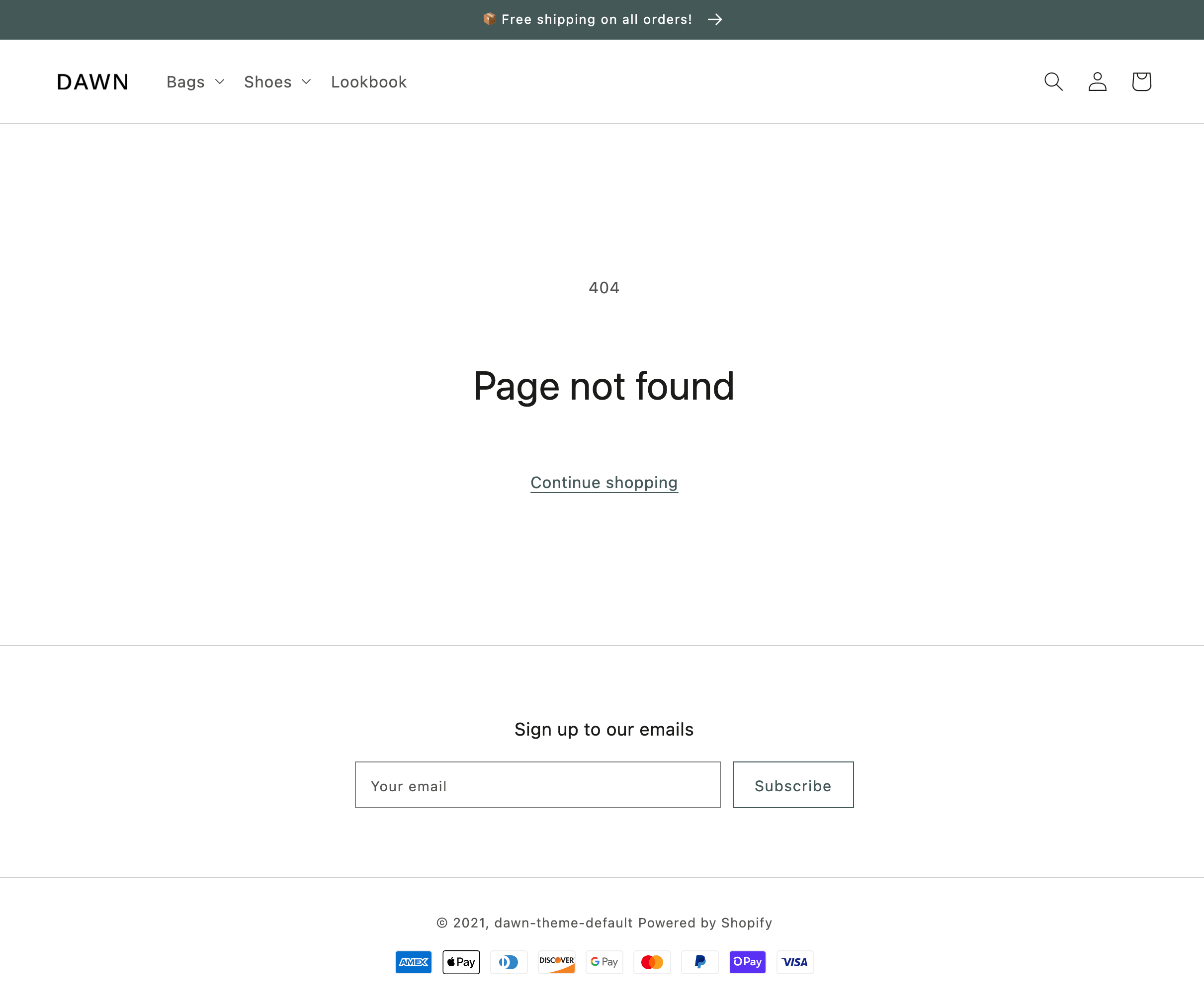
***
## Location
The `404` template is located in the `templates` directory of the theme:
```text
└── theme
├── layout
├── templates
| ...
| ├── 404.json
| ...
...
```
***
## Content
There are no suggested objects for a 404 template. However, the template should make it clear to the customer that the page they were looking for couldn’t be found.
You should provide obvious options for how to proceed. For example, you can add links to popular pages, a search bar to help customers find what they’re looking for, or a link that redirects customers to your home page or a collection to continue shopping:
```html
404
Page not found
Continue shopping
```
**Tip:**
If you're using a JSON template, then any HTML or Liquid code needs to be included in a [section](https://shopify.dev/docs/storefronts/themes/architecture/sections) that's referenced by the template.
***