> Deprecated:
> Starting April 30, 2022, new users can no longer install your legacy Hosted Payment SDK (HPSDK) integrations. Your new payments app should be launched by this time to ensure that there's no disruption with new user onboarding. Existing users will have until July 31, 2022 to switch to your payments app.
>
> In early May 2022, Shopify will contact impacted users who haven't migrated to the new platform to help them adopt an alternative payments app and avoid payment processing disruptions. After July 31, 2022, all HPSDK integrations will be deprecated.
> To learn more about the HPSDK deprecation, and how to migrate to Payments Platform, refer to [Hosted Payment SDK overview](/docs/apps/build/payments/hosted-payment-sdk).
> Learn more about the new [payments platform](/docs/apps/build/payments).
At first, you can make your gateway available [privately](#sharing-privately) to shops. Once there are at least fifty Shopify stores using your gateway that have processed at least one million USD in total, or equivalent, you can request that Shopify list your gateway [publicly](#publishing-to-shopify) for all shops in your supported countries.
## Sharing privately
To share your payment gateway integration with your client:
1. Log in to the [Partner Dashboard](https://app.shopify.com/services/partners/auth/login).
2. Click **Gateways**:
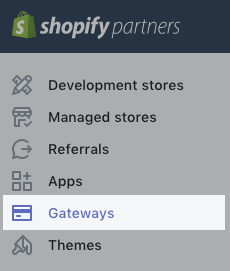
3. Select your gateway.
4. Share the install link with Shopify Merchants that you are connected to on your own network:
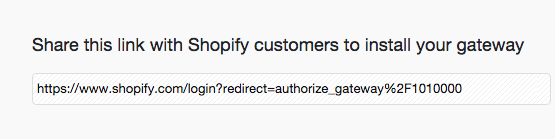
> Note:
> All preliminary testing should be completed on your development store. Only functioning gateways should be shared with your clients.
When your clients click the link, they'll be asked to log into their store. After they log in to their shop, they will be prompted to install your gateway:
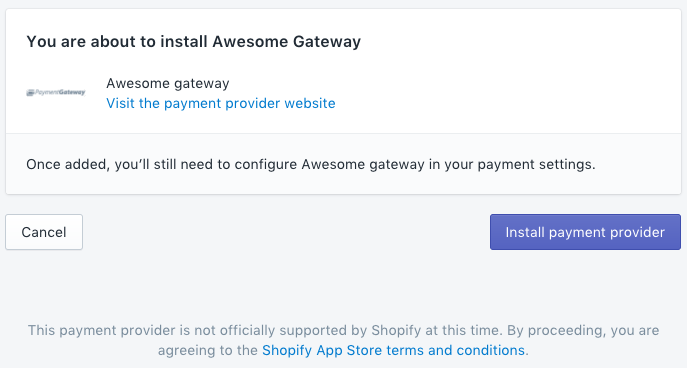
After the app is installed, your gateway will be available on the **Payments Settings** page in their admin. Depending on your gateway, it either be in the **Accept credit cards** section or the **Alternative payments** section.
## Publishing to Shopify
Once there are at least fifty Shopify stores using your gateway that have processed at least one million USD in total, or equivalent, you can request that Shopify list your gateway publicly for all shops in your supported countries. If approved, your gateway will be listed in Shopify admin (Payment Settings) and on Shopify’s [public list of gateways](https://www.shopify.com/payment-gateways). Approval might be contingent on a revenue share agreement.
To request a public listing for your gateway, email hpsdk@shopify.com with the following information:
- Subject line: Hosted Payment SDK - Public listing request
- Partner ID
- Gateway Name
- Description of your service
- List of Shopify merchants using your gateway and the total transaction volume they have processed
- Screenshots of checkout process for both successful and failed payment attempts
- Setup steps for merchants want to configure your gateway with their store