Patterns
Compositions
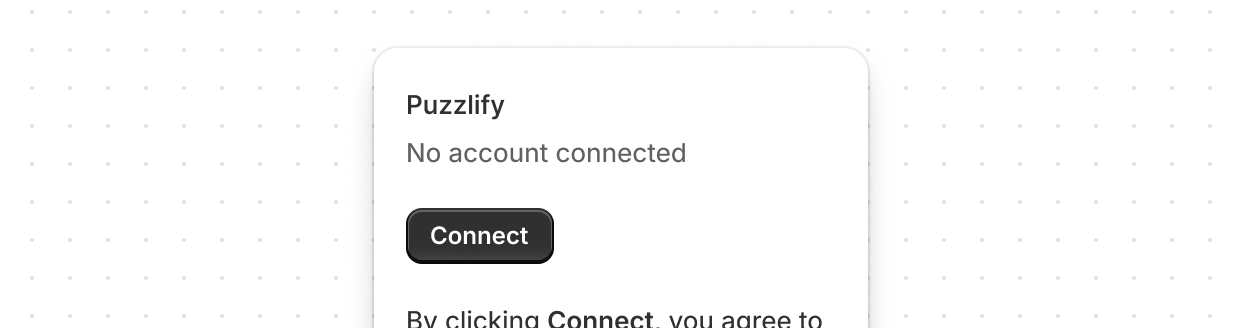
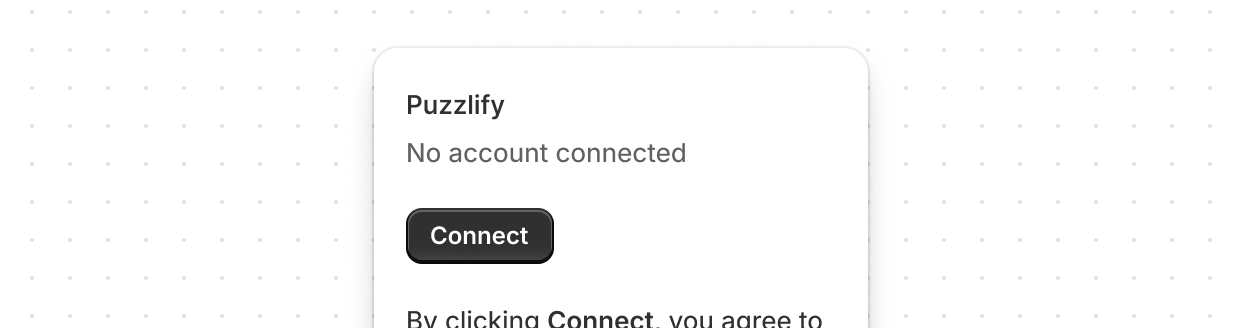
Account connection
The account connection component is used so merchants can connect or disconnect their store to various accounts.
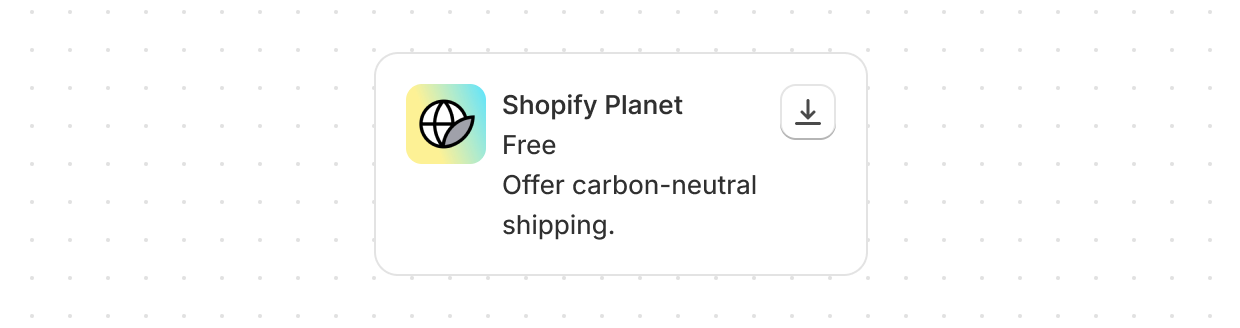
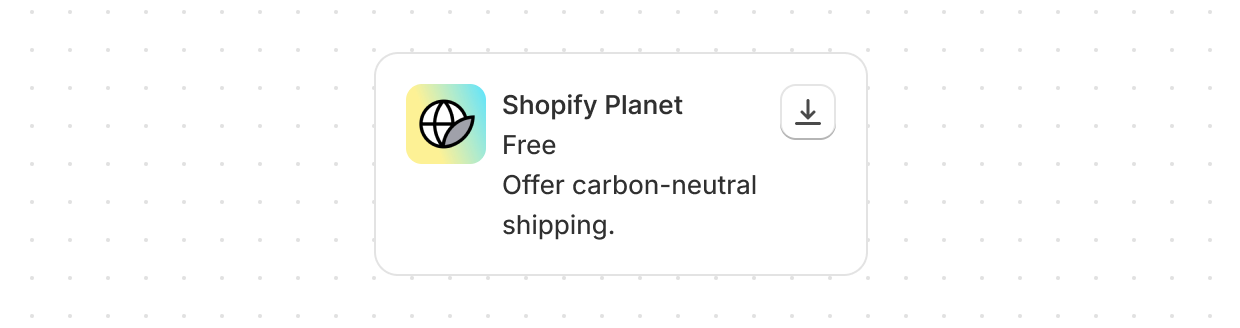
App card
App cards provide a consistent layout for presenting another app to merchants.
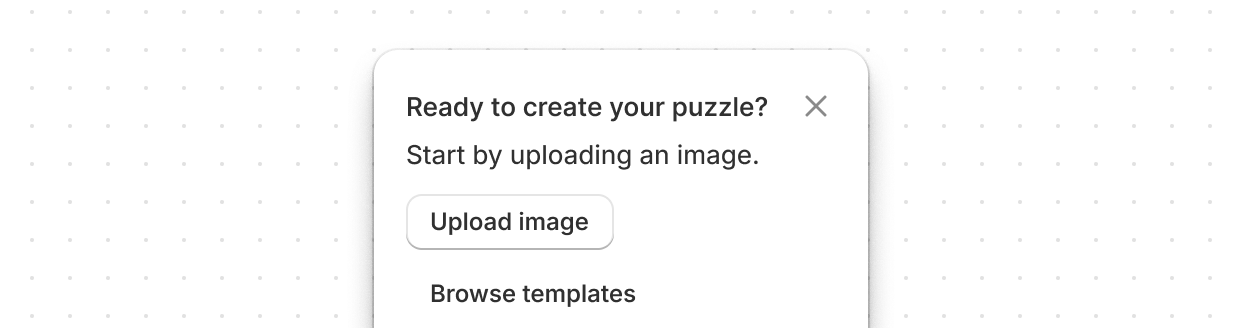
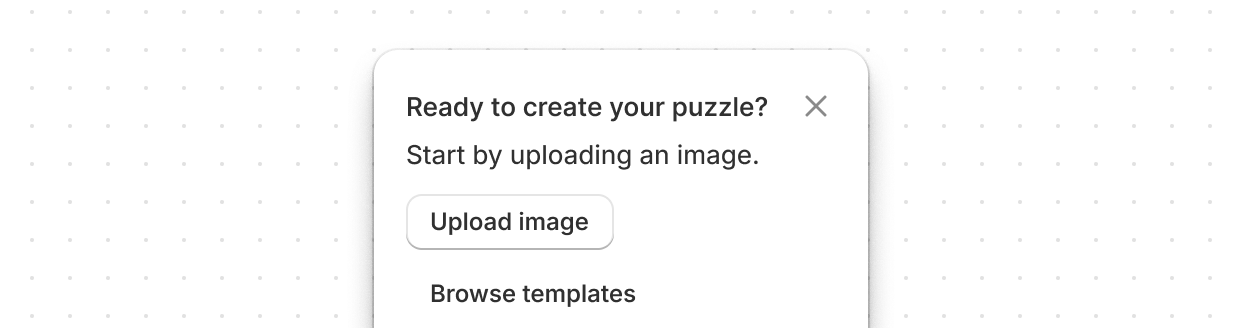
Callout card
Callout cards are used to encourage merchants to take an action related to a new feature or opportunity.
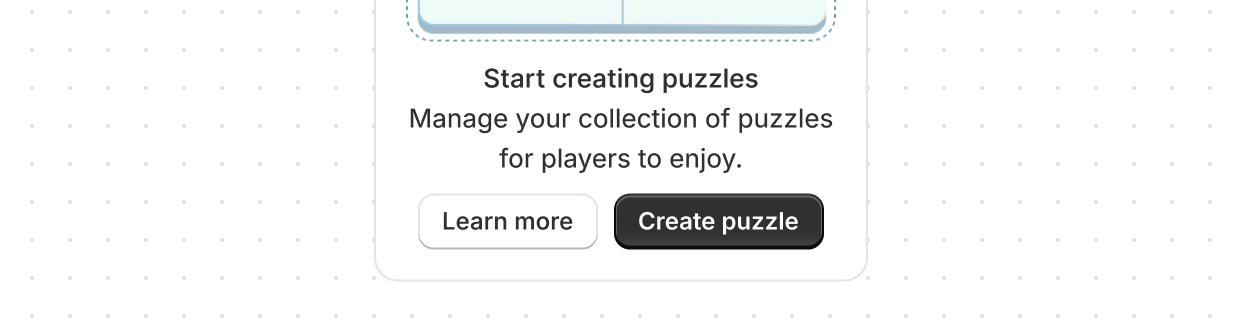
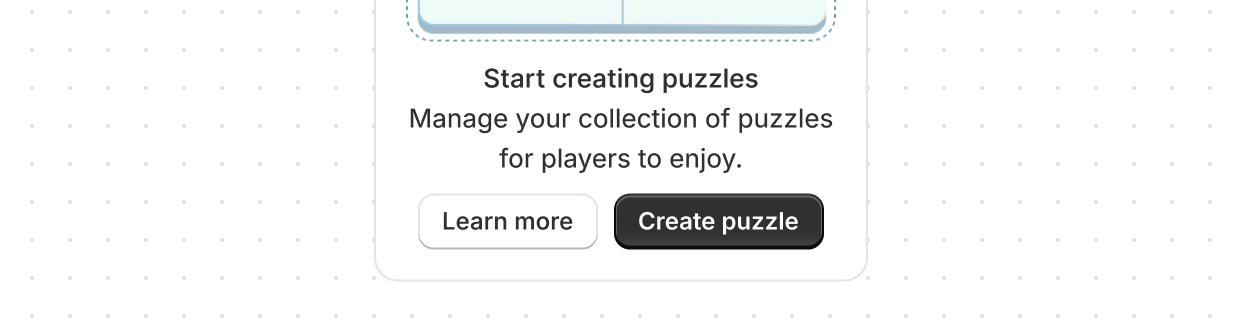
Empty state
Empty states are used when a list, table, or chart has no items or data to show.
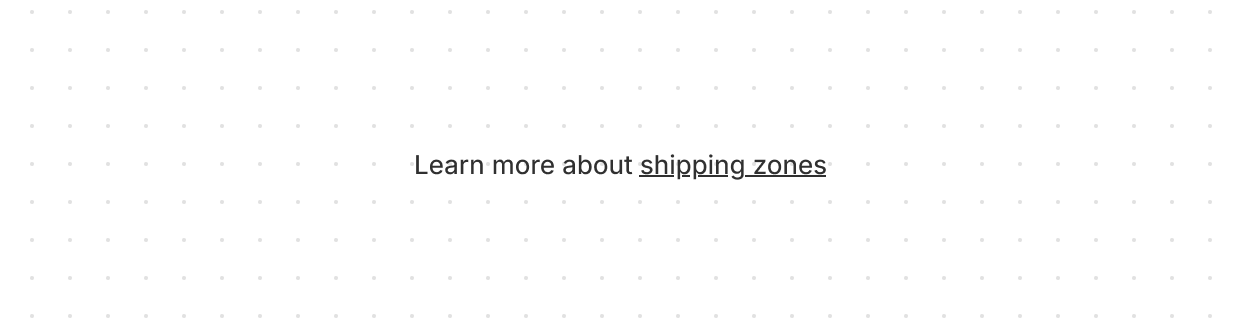
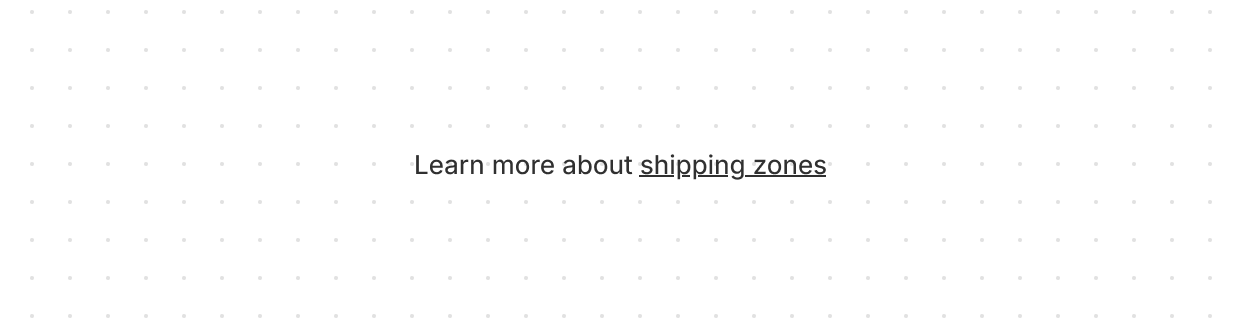
Footer help
Footer help is used to refer merchants to more information related to the product or feature they’re using.
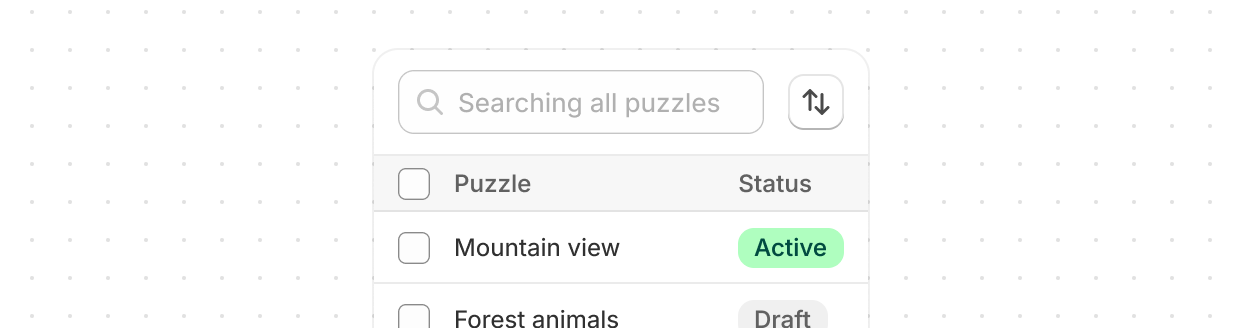
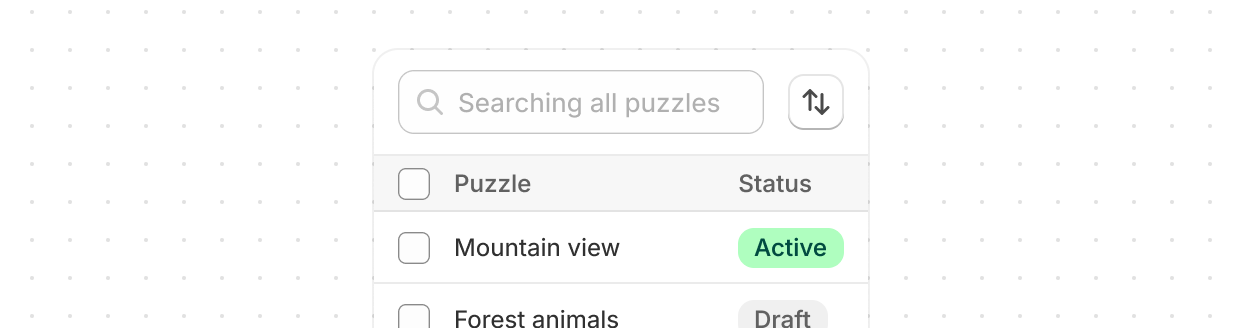
Index table
An index table displays a collection of objects of the same type, like orders or products.
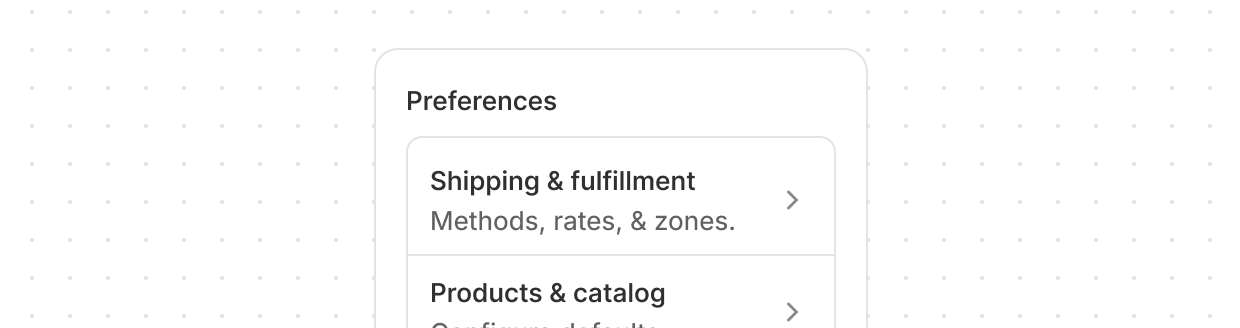
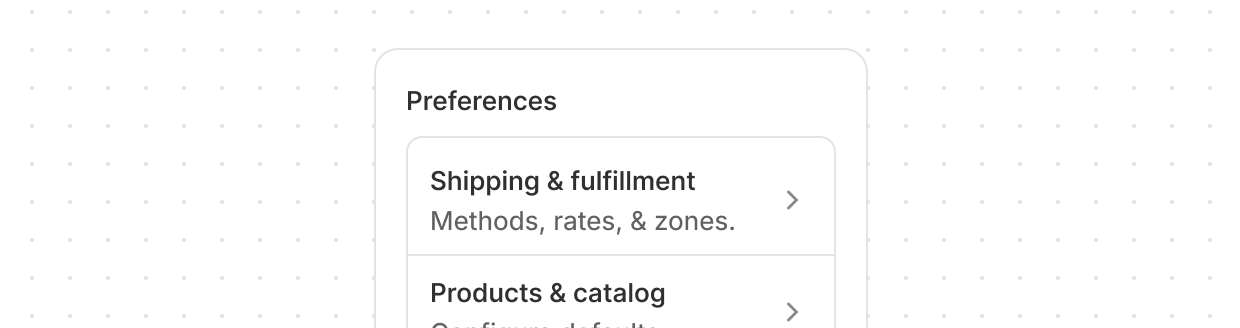
Interstitial nav
Interstitial navigation is used to connect merchants to deeper pages—such as settings, features, or resources—within a section of your app.
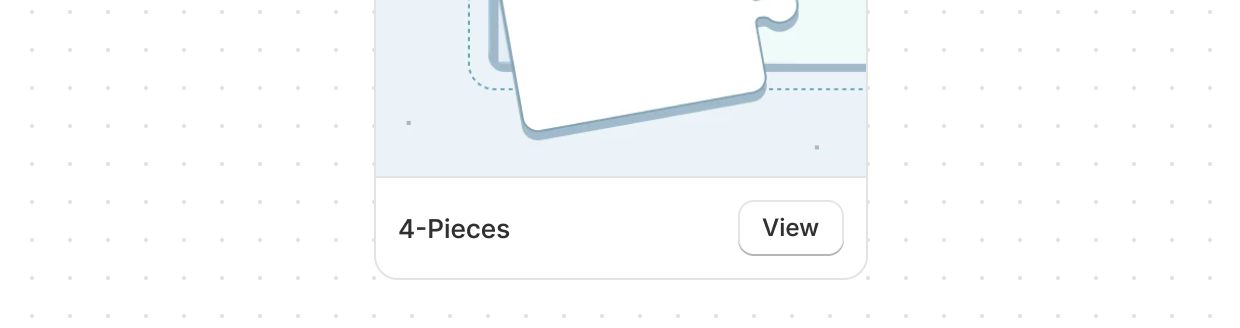
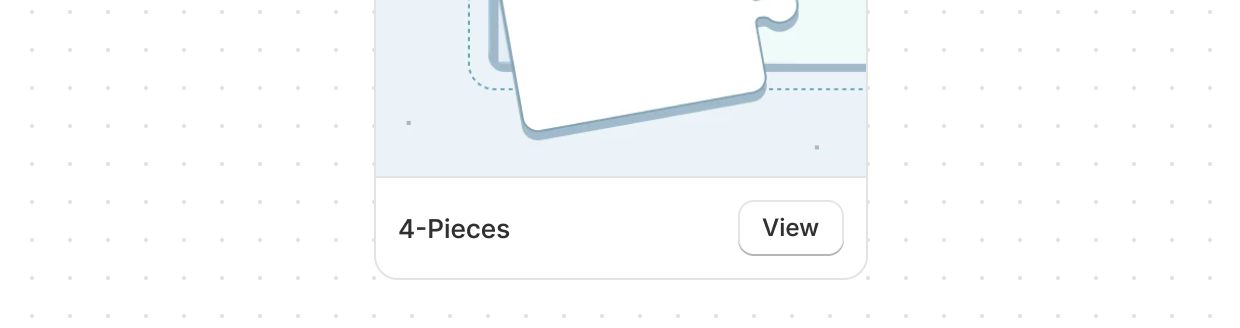
Media card
Media cards provide a consistent layout to present visual information to merchants.
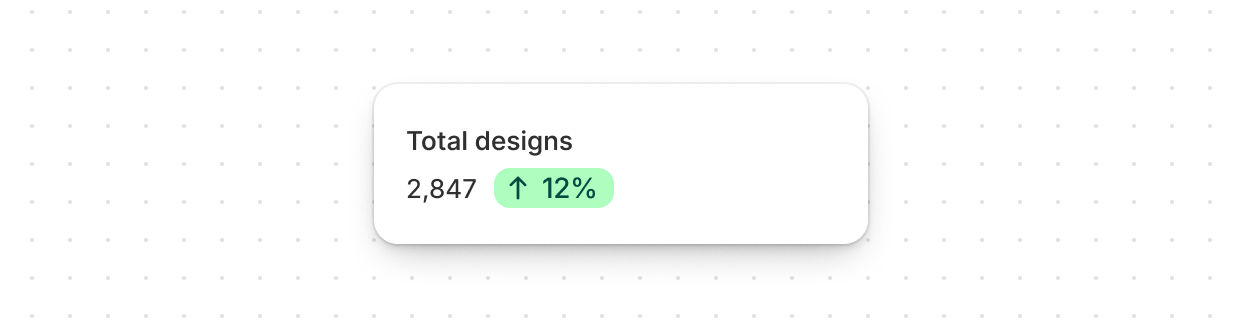
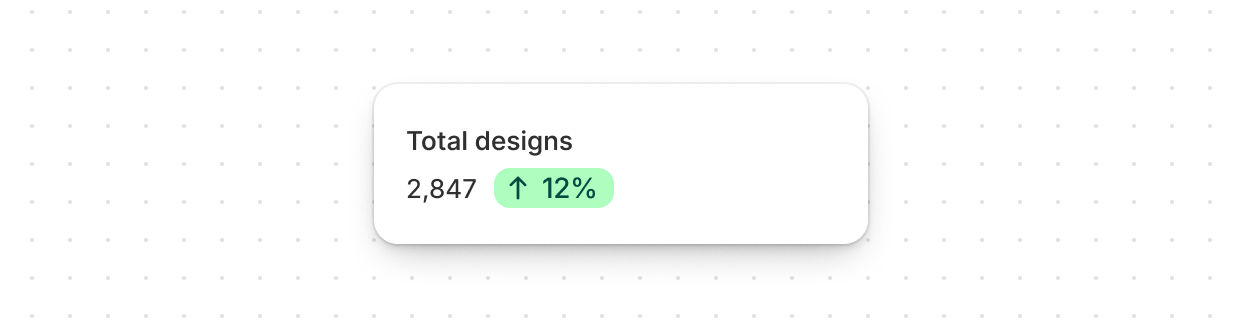
Metrics card
Metrics cards are used to highlight important numbers, statistics, or trends from your app, so merchants can quickly understand their activity and performance.
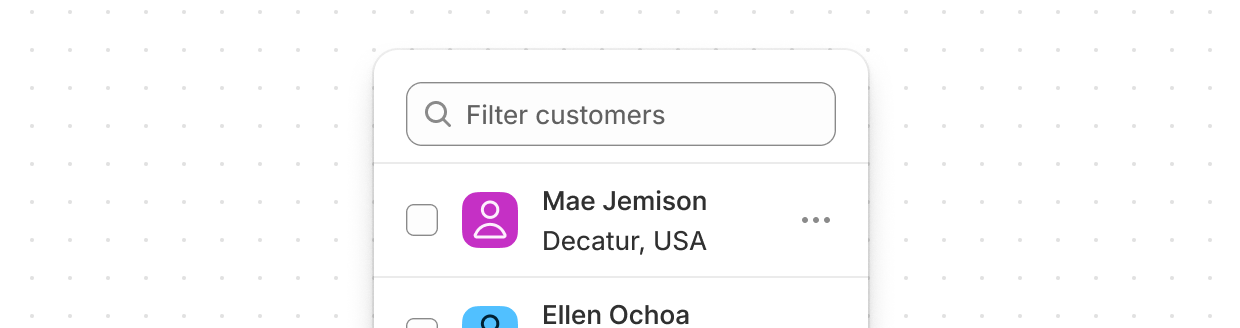
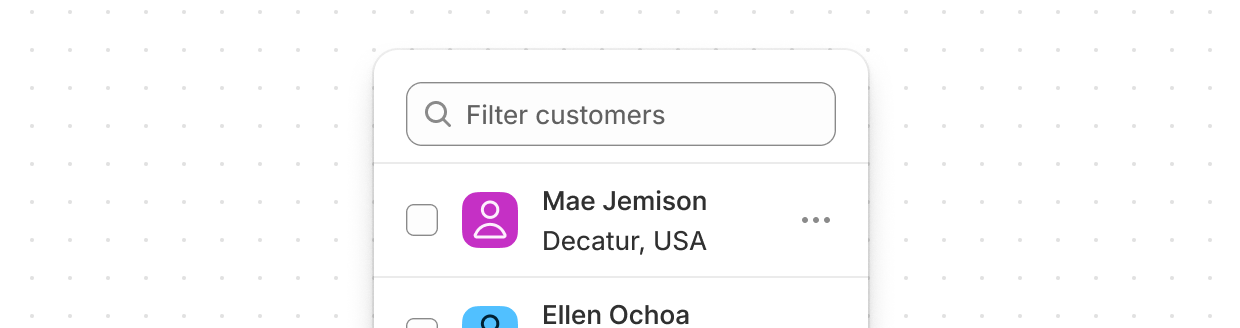
Resource list
A resource list displays a collection of objects of the same type, like products or customers.
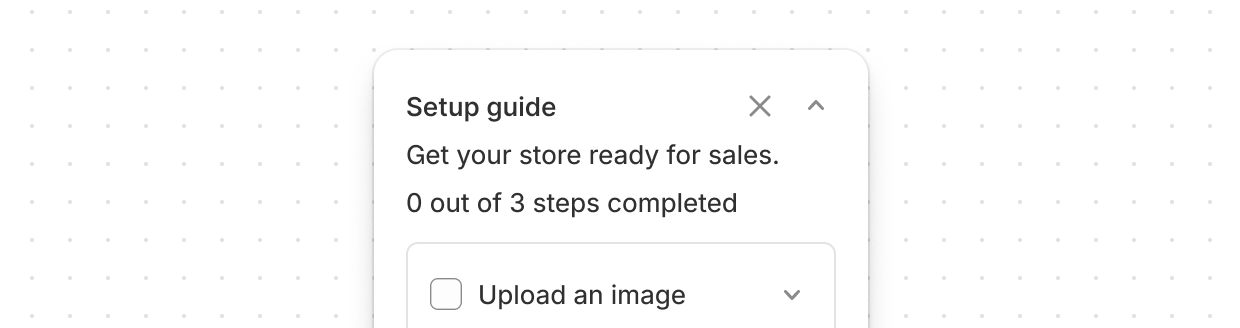
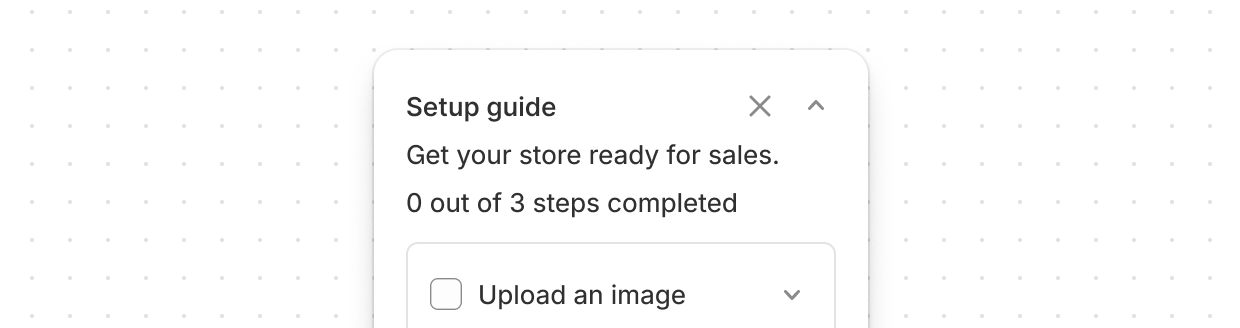
Setup guide
Setup guide provides an interactive checklist to guide merchants through essential onboarding or configuration tasks.
Templates


Details
The details page allows merchants to view, create and edit objects.
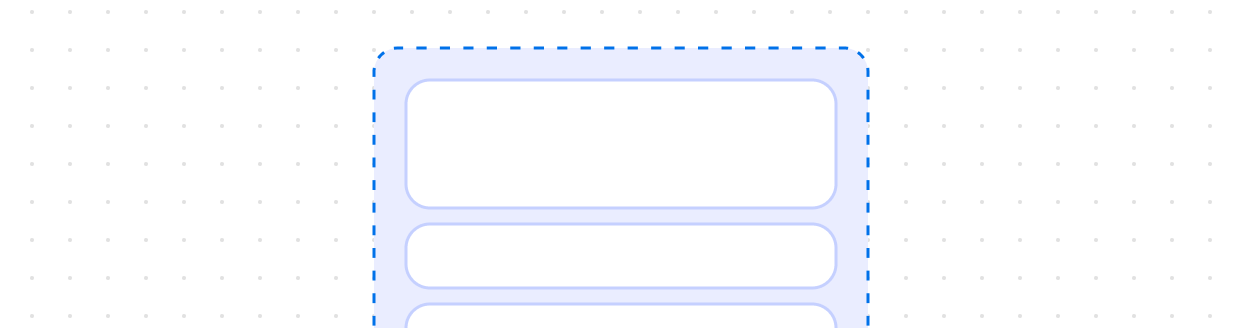
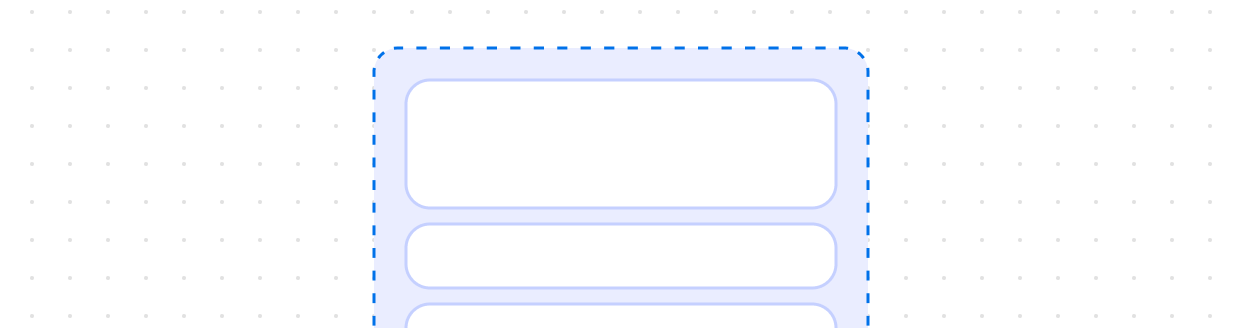
Homepage
The app URL specified in the Partner Dashboard should point to your app homepage.
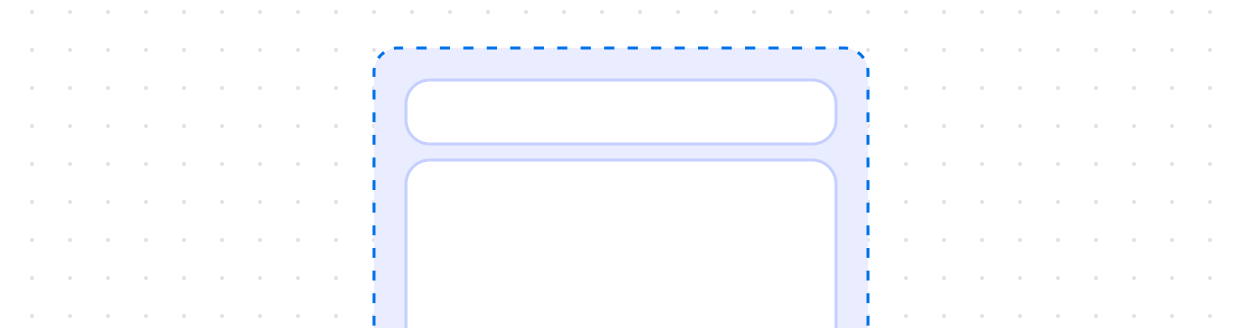
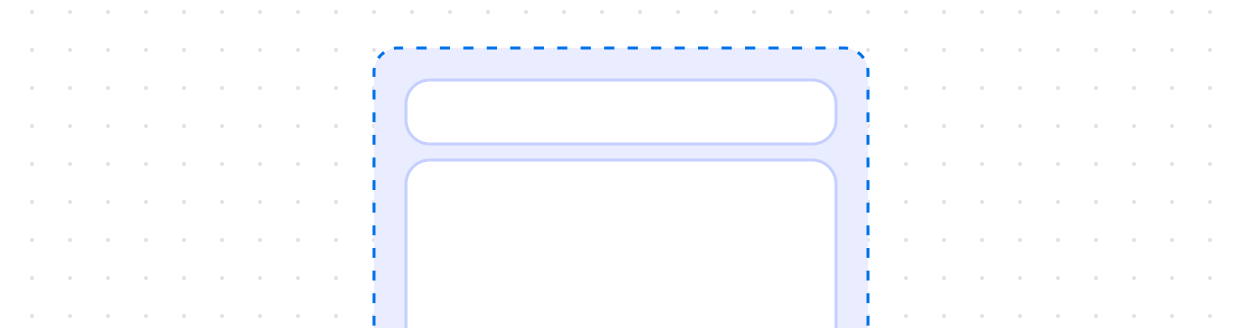
Index
The index layout lets merchants view and manage all their objects at once in a table format.
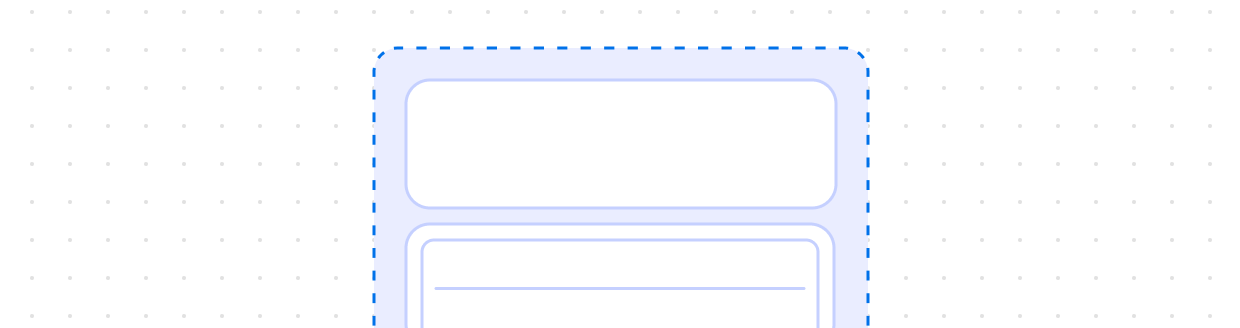
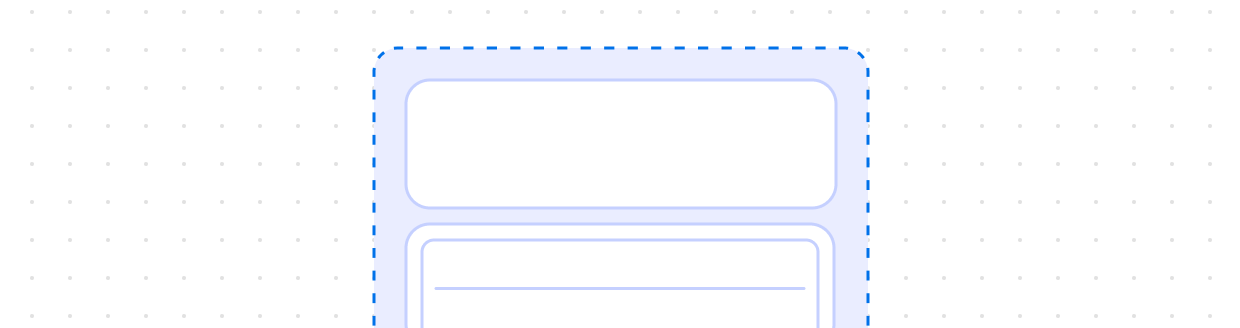
Settings
Make settings pages easy to scan by grouping related information in a logical order.