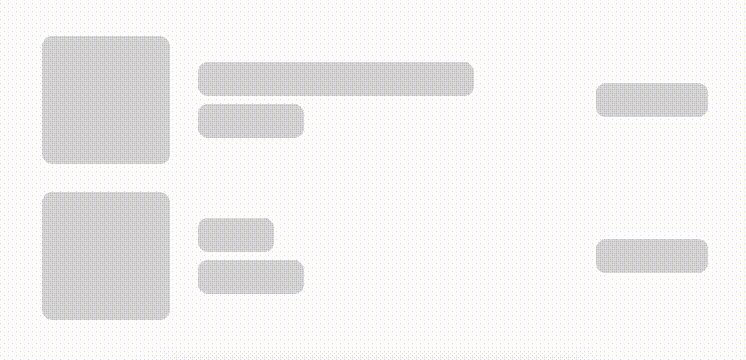Skeleton
SkeletonText is used to provide a low fidelity representation of text content before it appears on the page.
Optionally you can use any text content inside to be used as a base for the rendered skeleton
Anchor to skeletontextpropsSkeletonTextProps
- Anchor to inlineSizeinlineSizeExtract<, 'small' | 'base' | 'large'>
Adjust the length of the text when no children are passed.
- Anchor to sizesize
Size of the text the skeleton replaces.
- string
A unique identifier for the component.
SkeletonTextProps
- emphasis
"bold" - inlineSize
Adjust the length of the text when no children are passed.
Extract<Size, 'small' | 'base' | 'large'> - size
Size of the text the skeleton replaces.
TextSize - id
A unique identifier for the component.
string
export interface SkeletonTextProps extends IdProps {
/**
* @private
* Use to emphasize a word or a group of words.
*/
emphasis?: 'bold';
/**
* Adjust the length of the text when no children are passed.
*/
inlineSize?: Extract<Size, 'small' | 'base' | 'large'>;
/**
* Size of the text the skeleton replaces.
*/
size?: TextSize;
}Size
'extraSmall' | 'small' | 'base' | 'large' | 'extraLarge' | 'fill'TextSize
Extract<Size, 'extraSmall' | 'small' | 'base' | 'large' | 'extraLarge'> | 'medium'Basic SkeletonText
examples
Basic SkeletonText
React
import { reactExtension, SkeletonText, } from '@shopify/ui-extensions-react/checkout'; export default reactExtension( 'purchase.checkout.block.render', () => <Extension />, ); function Extension() { return <SkeletonText />; }JS
import {extension, SkeletonText} from '@shopify/ui-extensions/checkout'; export default extension('purchase.checkout.block.render', (root) => { const skeletonText = root.createComponent(SkeletonText); root.appendChild(skeletonText); });
Preview
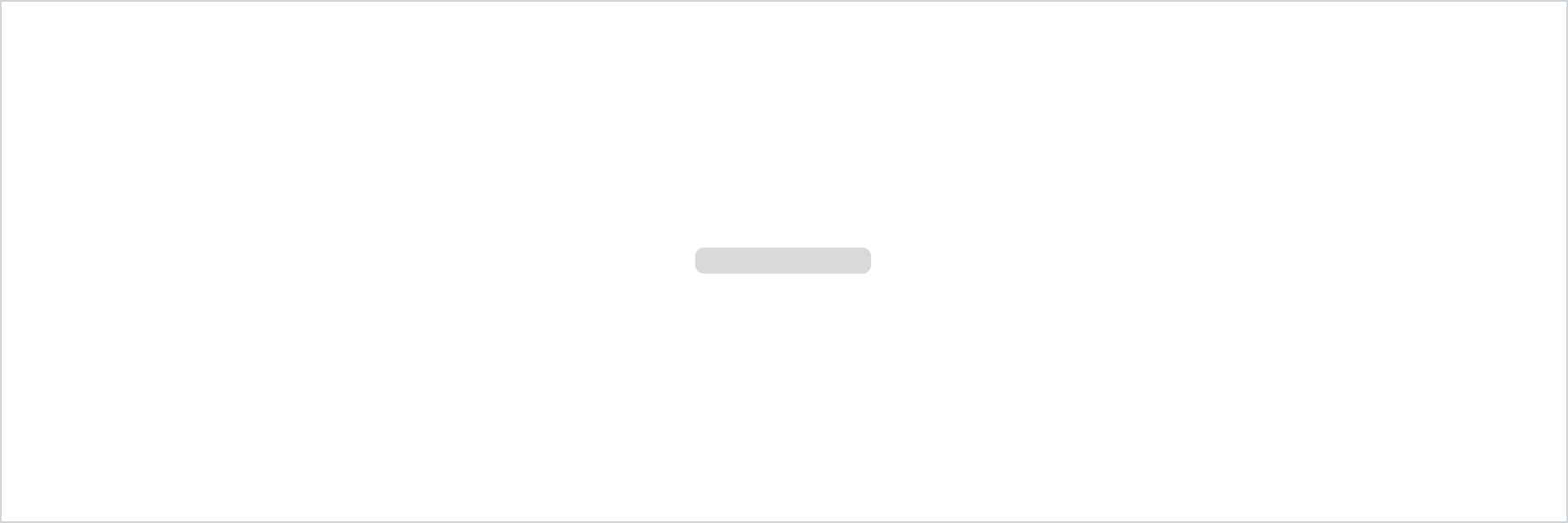
Anchor to examplesExamples
Anchor to example-using-skeleton-loaders-to-prevent-layout-shifts-on-content-load.Using skeleton loaders to prevent layout shifts on content load.
When adding content to a layout, incorporate a skeleton loader that renders the approximate size and position of the content during loading. This will provide a seamless transition from skeleton loaders to the content, and prevent any layout shift when the resulting content loads.
Using skeleton loaders to prevent layout shifts on content load.
examples
Using skeleton loaders to prevent layout shifts on content load.
description
When adding content to a layout, incorporate a skeleton loader that renders the approximate size and position of the content during loading. This will provide a seamless transition from skeleton loaders to the content, and prevent any layout shift when the resulting content loads.
React
import { reactExtension, View, BlockStack, InlineLayout, SkeletonImage, Image, Icon, SkeletonText, Text, } from '@shopify/ui-extensions-react/checkout'; export default reactExtension( 'purchase.checkout.block.render', () => <LoadingStateSkeletons />, ); export const Thumbnail = ({ source = 'https://yourawesomeimage.com', }) => ( <View minBlockSize={64} cornerRadius="large" maxInlineSize={64} minInlineSize={64} border="base" > {source ? ( <Image fit="cover" aspectRatio={1} source={source} cornerRadius="large" /> ) : ( <View maxInlineSize={33}> <Icon source="camera" size="fill" /> </View> )} </View> ); export const LoadingStateSkeletons = () => { const loading = true; const [item1, item2] = [ { title: 'Felipe Toledo WildFire', variantTitle: 'Medium', price: '$330.00', }, { title: 'Roller', variantTitle: 'Medium', price: '$248.00', }, ]; const itemInfo = ({title, variantTitle}) => loading ? ( <> <SkeletonText>{title}</SkeletonText> <SkeletonText> {variantTitle} </SkeletonText> </> ) : ( <> <Text emphasis="bold">{title}</Text> <Text appearance="subdued"> {variantTitle} </Text> </> ); const order = (item) => ( <InlineLayout columns={['auto', 'fill', 'auto']} spacing="base" blockAlignment="center" > {loading ? ( <SkeletonImage blockSize={64} inlineSize={64} /> ) : ( <Thumbnail /> )} <BlockStack spacing="extraTight"> {itemInfo(item)} </BlockStack> {loading ? ( <SkeletonText>{item.price}</SkeletonText> ) : ( <Text emphasis="bold">{item.price}</Text> )} </InlineLayout> ); return ( <View maxInlineSize={400}> <BlockStack> {order(item1)} {order(item2)} </BlockStack> </View> ); };JavaScript
import { extension, BlockStack, View, InlineLayout, Image, Icon, Text, SkeletonImage, SkeletonText, } from '@shopify/ui-extensions/checkout'; export default extension( 'purchase.checkout.block.render', (root) => { const source = 'https://yourawesomeimage.com'; const loading = true; const [item1, item2] = [ { title: 'Felipe Toledo WildFire', variantTitle: 'Medium', price: '$330.00', }, { title: 'Roller', variantTitle: 'Medium', price: '$248.00', }, ]; const thumbnail = root.createComponent( View, { minBlockSize: 64, cornerRadius: 'large', maxInlineSize: 64, minInlineSize: 64, border: 'base', }, [ source ? root.createComponent(Image, { fit: 'cover', aspectRatio: 1, source, cornerRadius: 'large', }) : root.createComponent( View, {maxInlineSize: 33}, [ root.createComponent(Icon, { source: 'camera', size: 'fill', }), ], ), ], ); const itemInfo = ({title, variantTitle}) => root.createComponent( BlockStack, { spacing: 'extraTight', }, [ loading ? (root.createComponent( SkeletonText, {}, title, ), root.createComponent( SkeletonText, {}, variantTitle, )) : (root.createComponent( Text, {}, title, ), root.createComponent( Text, {}, variantTitle, )), ], ); const order = (item) => root.createComponent( InlineLayout, { columns: ['auto', 'fill', 'auto'], spacing: 'base', blockAlignment: 'center', }, [ loading ? root.createComponent( SkeletonImage, { blockSize: 64, inlineSize: 64, }, ) : thumbnail, itemInfo(item), loading ? root.createComponent( SkeletonText, {}, item.price, ) : root.createComponent( Text, {}, item.price, ), ], ); const view = root.createComponent( View, { maxInlineSize: 400, }, [ root.createComponent(BlockStack, {}, [ order(item1), order(item2), ]), ], ); root.appendChild(view); }, );
Preview