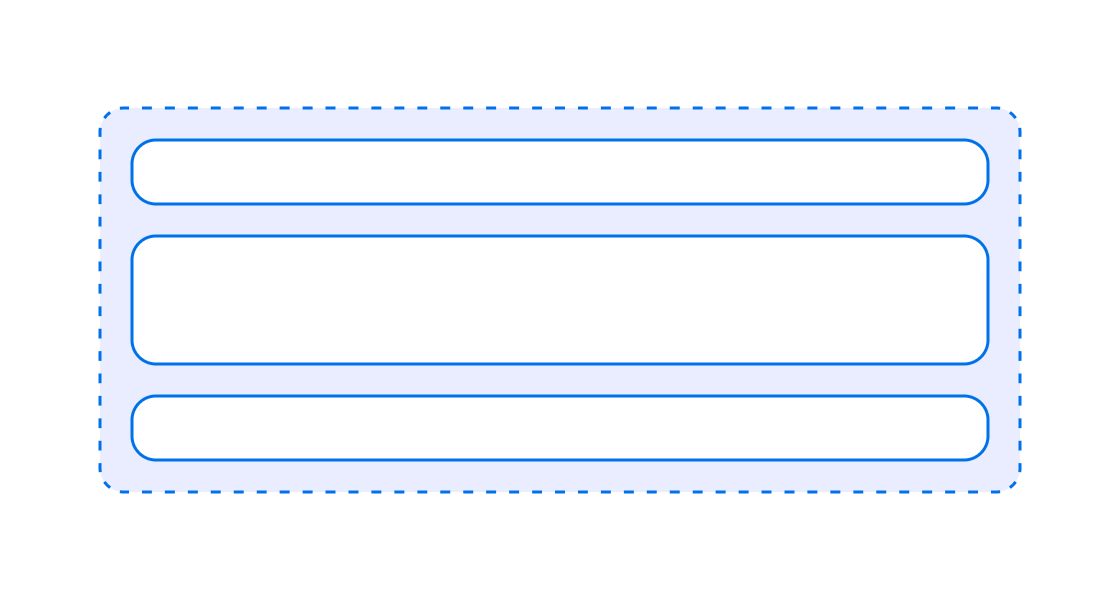Block
This structures layout elements along the vertical axis of the page. It's useful for vertical alignment.
Anchor to blockstackpropsBlockStackProps
- Anchor to accessibilityLabelaccessibilityLabelstring
A label that describes the purpose or contents of the element. When set, it will be announced to buyers using assistive technologies and will provide them with more context.
- Anchor to inlineAlignmentinlineAlignmentDefault: 'start'
Position children along the main axis
- Anchor to blockAlignmentblockAlignmentDefault: 'start'
Position children along the cross axis
- Anchor to accessibilityRoleaccessibilityRoleDefault: 'generic'
Sets the semantic meaning of the component’s content. When set, the role will be used by assistive technologies to help users navigate the page.
- string
A unique identifier for the element.
- Anchor to blockSizeblockSizenumber | `${number}%`
Adjust the block size.
number: size in pixels.`${number}%`: size in percentages of the available space.
- Anchor to minBlockSizeminBlockSizenumber | `${number}%`
Adjust the minimum block size.
number: size in pixels.`${number}%`: size in percentages of the available space.
- Anchor to maxBlockSizemaxBlockSizenumber | `${number}%`
Adjust the maximum block size.
number: size in pixels.`${number}%`: size in percentages of the available space.
- Anchor to inlineSizeinlineSizenumber | `${number}%`
Adjust the inline size.
number: size in pixels.`${number}%`: size in percentages of the available space.
- Anchor to minInlineSizeminInlineSizenumber | `${number}%`
Adjust the minimum inline size.
number: size in pixels.`${number}%`: size in percentages of the available space.
- Anchor to maxInlineSizemaxInlineSizenumber | `${number}%`
Adjust the maximum inline size.
number: size in pixels.`${number}%`: size in percentages of the available space.
- Anchor to paddingpadding< | boolean>
Adjust the padding.
To shorten the code, it is possible to specify all the padding for all edges of the box in one property.
basemeans block-start, inline-end, block-end and inline-start paddings arebase.base nonemeans block-start and block-end paddings arebase, inline-start and inline-end paddings arenone.base none largemeans block-start padding isbase, inline-end padding isnone, block-end padding islargeand inline-start padding isnone.base none large smallmeans block-start padding isbase, inline-end padding isnone, block-end padding islargeand inline-start padding issmall.trueapplies a default padding that is appropriate for the component.
Learn more about the 1-to-4-value syntax at https://developer.mozilla.org/en-US/docs/Web/CSS/Shorthand_properties#edges_of_a_box
- Anchor to paddingBlockpaddingBlock< | boolean>
Adjust the block-padding.
base nonemeans block-start padding isbase, block-end padding isnone.
- Anchor to paddingBlockStartpaddingBlockStartboolean |
Adjust the block-start padding.
- Anchor to paddingBlockEndpaddingBlockEndboolean |
Adjust the block-end padding.
- Anchor to paddingInlinepaddingInline< | boolean>
Adjust the inline padding.
base nonemeans inline-start padding isbase, inline-end padding isnone.
- Anchor to paddingInlineStartpaddingInlineStartboolean |
Adjust the inline-start padding.
- Anchor to paddingInlineEndpaddingInlineEndboolean |
Adjust the inline-end padding.
- < | boolean>
Adjust spacing between children
- Anchor to blockGapblockGapboolean |
Adjust spacing between elements in the block axis.
Alias for
- Anchor to rowGaprowGapboolean |
Adjust spacing between children in the block axis
BlockStackProps
- accessibilityLabel
A label that describes the purpose or contents of the element. When set, it will be announced to buyers using assistive technologies and will provide them with more context.
string - inlineAlignment
Position children along the main axis
CrossAxisAlignment - blockAlignment
Position children along the cross axis
MainAxisAlignment - accessibilityRole
Sets the semantic meaning of the component’s content. When set, the role will be used by assistive technologies to help users navigate the page.
AccessibilityRole - id
A unique identifier for the element.
string - blockSize
Adjust the block size. - `number`: size in pixels. - `` `${number}%` ``: size in percentages of the available space.
number | `${number}%` - minBlockSize
Adjust the minimum block size. - `number`: size in pixels. - `` `${number}%` ``: size in percentages of the available space.
number | `${number}%` - maxBlockSize
Adjust the maximum block size. - `number`: size in pixels. - `` `${number}%` ``: size in percentages of the available space.
number | `${number}%` - inlineSize
Adjust the inline size. - `number`: size in pixels. - `` `${number}%` ``: size in percentages of the available space.
number | `${number}%` - minInlineSize
Adjust the minimum inline size. - `number`: size in pixels. - `` `${number}%` ``: size in percentages of the available space.
number | `${number}%` - maxInlineSize
Adjust the maximum inline size. - `number`: size in pixels. - `` `${number}%` ``: size in percentages of the available space.
number | `${number}%` - padding
Adjust the padding. To shorten the code, it is possible to specify all the padding for all edges of the box in one property. - `base` means block-start, inline-end, block-end and inline-start paddings are `base`. - `base none` means block-start and block-end paddings are `base`, inline-start and inline-end paddings are `none`. - `base none large` means block-start padding is `base`, inline-end padding is `none`, block-end padding is `large` and inline-start padding is `none`. - `base none large small` means block-start padding is `base`, inline-end padding is `none`, block-end padding is `large` and inline-start padding is `small`. - `true` applies a default padding that is appropriate for the component. Learn more about the 1-to-4-value syntax at https://developer.mozilla.org/en-US/docs/Web/CSS/Shorthand_properties#edges_of_a_box
MaybeAllBoxEdgesShorthandProperty<SpacingKeyword | boolean> - paddingBlock
Adjust the block-padding. - `base none` means block-start padding is `base`, block-end padding is `none`.
MaybeTwoBoxEdgesShorthandProperty<SpacingKeyword | boolean> - paddingBlockStart
Adjust the block-start padding.
boolean | SpacingKeyword - paddingBlockEnd
Adjust the block-end padding.
boolean | SpacingKeyword - paddingInline
Adjust the inline padding. - `base none` means inline-start padding is `base`, inline-end padding is `none`.
MaybeTwoBoxEdgesShorthandProperty<SpacingKeyword | boolean> - paddingInlineStart
Adjust the inline-start padding.
boolean | SpacingKeyword - paddingInlineEnd
Adjust the inline-end padding.
boolean | SpacingKeyword - gap
Adjust spacing between children
MaybeTwoBoxEdgesShorthandProperty<SpacingKeyword | boolean> - blockGap
Adjust spacing between elements in the block axis. Alias for `rowGap`
boolean | SpacingKeyword - rowGap
Adjust spacing between children in the block axis
boolean | SpacingKeyword
export interface BlockStackProps
extends AccessibilityRoleProps,
Pick<GapProps, 'gap' | 'blockGap' | 'rowGap'>,
GlobalProps,
SizingProps,
PaddingProps {
/**
* A label that describes the purpose or contents of the element. When set,
* it will be announced to buyers using assistive technologies and will
* provide them with more context.
*/
accessibilityLabel?: string;
/**
* Position children along the main axis
*
* @defaultValue 'start'
*/
inlineAlignment?: CrossAxisAlignment;
/**
* Position children along the cross axis
*
* @defaultValue 'start'
*/
blockAlignment?: MainAxisAlignment;
}CrossAxisAlignment
'start' | 'center' | 'end' | 'baseline'MainAxisAlignment
'start' | 'center' | 'end' | 'space-between' | 'space-around' | 'space-evenly'AccessibilityRole
'main' | 'header' | 'footer' | 'section' | 'aside' | 'navigation' | 'ordered-list' | 'list-item' | 'list-item-separator' | 'unordered-list' | 'separator' | 'status' | 'alert' | 'generic'MaybeAllBoxEdgesShorthandProperty
T | `${T} ${T}` | `${T} ${T} ${T}` | `${T} ${T} ${T} ${T}`SpacingKeyword
'none' | 'small' | 'base' | 'large'MaybeTwoBoxEdgesShorthandProperty
T | `${T} ${T}`Laying out elements in a column
examples
Laying out elements in a column
React
import React from 'react'; import { render, BlockStack, } from '@shopify/ui-extensions-react/admin'; render('Playground', () => <App />); function App() { return ( <BlockStack gap> <>Child 1</> <>Child 2</> <>Child 3</> <>Child 4</> </BlockStack> ); }JS
import { extension, BlockStack, } from '@shopify/ui-extensions/admin'; export default extension( 'Playground', (root) => { const blockStack = root.createComponent( BlockStack, { gap: true, }, [ root.createText('Child 1'), root.createText('Child 2'), root.createText('Child 3'), root.createText('Child 4'), ], ); root.appendChild(blockStack); }, );
Preview