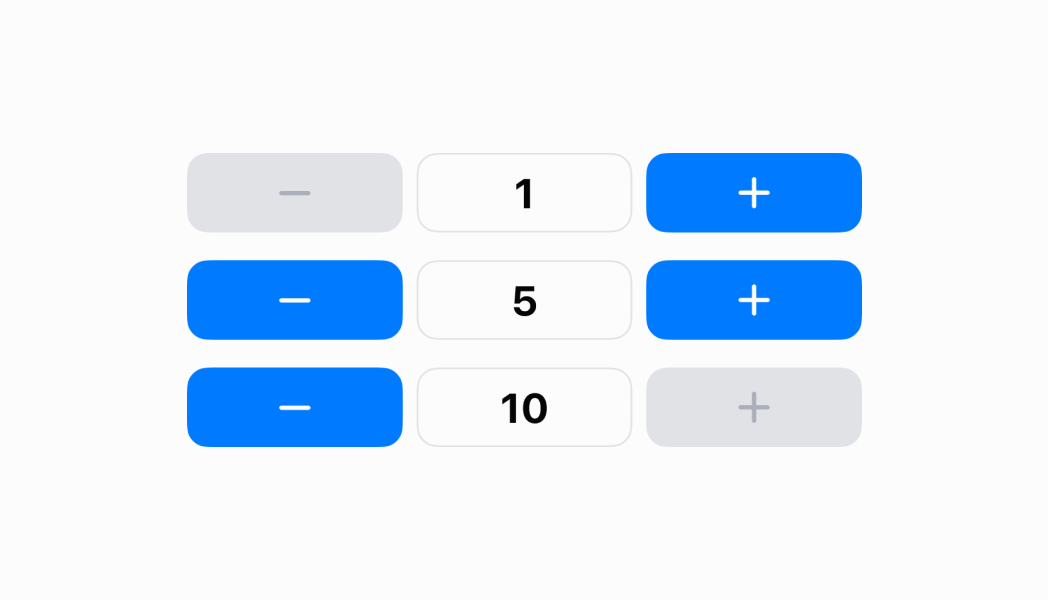Steppercomponent
component
A component used for increasing or decreasing quantities.
Anchor to stepperStepper
- Anchor to initialValueinitialValuenumberrequired
The initial value of the stepper.
- Anchor to onValueChangedonValueChanged(value: number) => voidrequired
A callback when the value of the stepper changes.
- Anchor to disableddisabledbooleanDefault: false
Whether the field can be modified.
- Anchor to maximumValuemaximumValuenumber
Use to set the maximum value of the stepper.
- Anchor to minimumValueminimumValuenumberDefault: 1
Use to set the minimum value of the stepper.
- Anchor to valuevaluenumber
Only use this field if you wish to override the internal state of this component.
StepperProps
- disabled
Whether the field can be modified.
boolean - initialValue
The initial value of the stepper.
number - maximumValue
Use to set the maximum value of the stepper.
number - minimumValue
Use to set the minimum value of the stepper.
number - onValueChanged
A callback when the value of the stepper changes.
(value: number) => void - value
Only use this field if you wish to override the internal state of this component.
number
export interface StepperProps {
/**
* The initial value of the stepper.
*/
initialValue: number;
/**
* A callback when the value of the stepper changes.
*/
onValueChanged: (value: number) => void;
/**
* Use to set the minimum value of the stepper.
* @defaultValue 1
*/
minimumValue?: number;
/**
* Use to set the maximum value of the stepper.
*/
maximumValue?: number;
/**
* Only use this field if you wish to override the internal state of this component.
*/
value?: number;
/**
* Whether the field can be modified.
* @defaultValue false
*/
disabled?: boolean;
}Was this section helpful?
Stepper
import React, { useState } from 'react';
import { Screen, reactExtension, Text, Stepper, ScrollView } from '@shopify/ui-extensions-react/point-of-sale';
const SmartGridModal = () => {
const [value, setValue] = useState(4);
return (
<Screen name='stepper' title='Stepper'>
<ScrollView>
<Stepper initialValue={value} onValueChanged={setValue} />
<Text>{value}</Text>
</ScrollView>
</Screen>
);
}
export default reactExtension('pos.home.modal.render', () => {
return <SmartGridModal />
})
examples
Stepper
React
import React, { useState } from 'react'; import { Screen, reactExtension, Text, Stepper, ScrollView } from '@shopify/ui-extensions-react/point-of-sale'; const SmartGridModal = () => { const [value, setValue] = useState(4); return ( <Screen name='stepper' title='Stepper'> <ScrollView> <Stepper initialValue={value} onValueChanged={setValue} /> <Text>{value}</Text> </ScrollView> </Screen> ); } export default reactExtension('pos.home.modal.render', () => { return <SmartGridModal /> })TS
import { extension, Screen, ScrollView, Stepper, Text, } from '@shopify/ui-extensions/point-of-sale'; export default extension( 'pos.home.modal.render', (root) => { const mainScreen = root.createComponent( Screen, {name: 'stepper', title: 'Stepper'}, ); const scrollView = root.createComponent(ScrollView); const text = root.createComponent( Text, null, '4', ); const stepper = root.createComponent( Stepper, { initialValue: 4, onValueChanged: (value) => { text.replaceChildren(value.toString()); }, }, ); scrollView.append(stepper); scrollView.append(text); mainScreen.append(scrollView); root.append(mainScreen); }, );
Preview